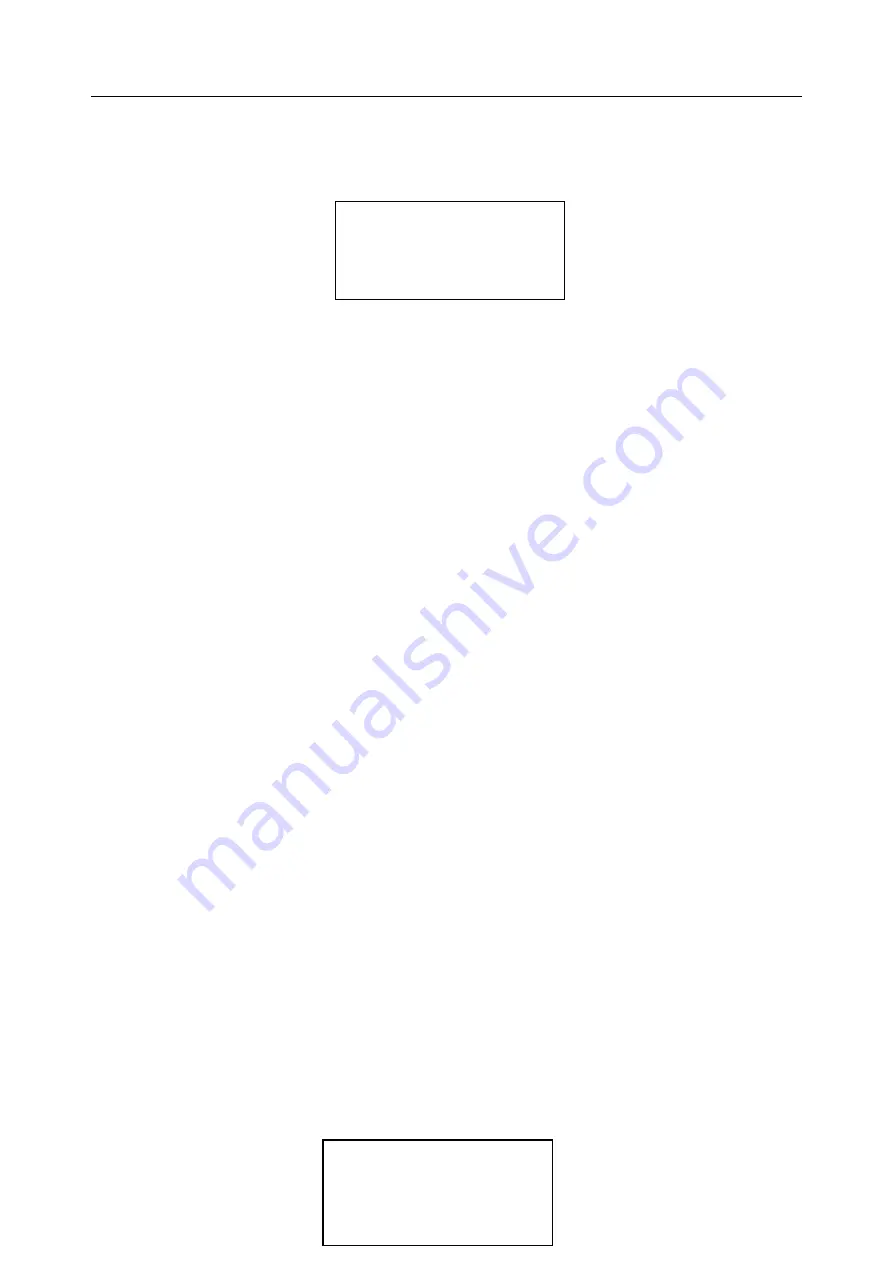
BGA ETA-H15 OPERATION MANUAL
Page16
B.
Select the required flow, if need to modify, perform relevant operation.
C.
Select “solder” working mode.
D.
Select “IR” laser alignment mode.
E.
No change to communication speed, and press
EXIT key to exit. IR window shows:
F.
Press “START” key
,
and the system start working, perform content of selected flow.
6.
IR window will display series of setting temperatures and the current temperature of Tb and TC during
working, and indicate when it reaches T0, T1, T2, T3 and TL. S1, S2 and S3 are counted down and user
can know about the setting value clearly.
7.
If you see the solder has melted down (It is watched with RPC and Monitor), you can press CAL key to
calibrate temperature of TL to adjust the display temperature to liquid temperature TL.
8.
When the temperature reaches TL, there will be a voice signal.
9.
When the temperature reaches T3, the sound signal changes to a briefness sound and the system delays
heating by S3 seconds. After that, the system will not heat up anymore and exit the process automatically,
the technical process is over.
10.
The system can perform a series of function action during working.
A.
After press START key, the top heater move downwards near to bottom.
B.
After the system sounds unvaryingly, the top heater move upwards and Top Cooling Fan and
Outside Cooling Fan spread out to blow cooling air simultaneously.
C.
After 150 seconds, the two Cooling Fns stop blowing, and the soldering technics has been finished.
8.3.2 De-soldering Technics
1.
Turn on power switch of each part.
2.
Fix the PCB on the top of Bottom Heater and make the de-soldered component between Top Heater and
Bottom Heater. The position is easy to be measured with laser alignment device. The right position
should make the red laser point in the center of component and the suction pad in center of component
also.
3.
Press the vacuum suction tube to check whether suction pad is in the center of component. (If the
deflection is too much, the tube will not be able to pick up the component.
4.
Adjust aperture system, and get a proper window size.
5.
Adjust RPC in appropriate place, adjust size and focus of image with PL keyboard to display component
image in the monitor clearly.
6.
Select parameter with keyboard. (Refer to Parameters setting)
A.
Input password ”000”
B.
Select the required flow, if need to modify, perform relevant operation.
C.
Select “desolder” working mode.
D.
Select “IR” laser alignment mode.
E.
No change to communication speed, and press
OK key to exit. IR window shows:
TC:022˙C Tb:019˙C
ready for flow
TC:022˙C Tb:019˙C
ready for flow
Содержание BGA ETA-H15
Страница 2: ......























