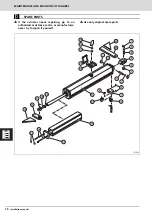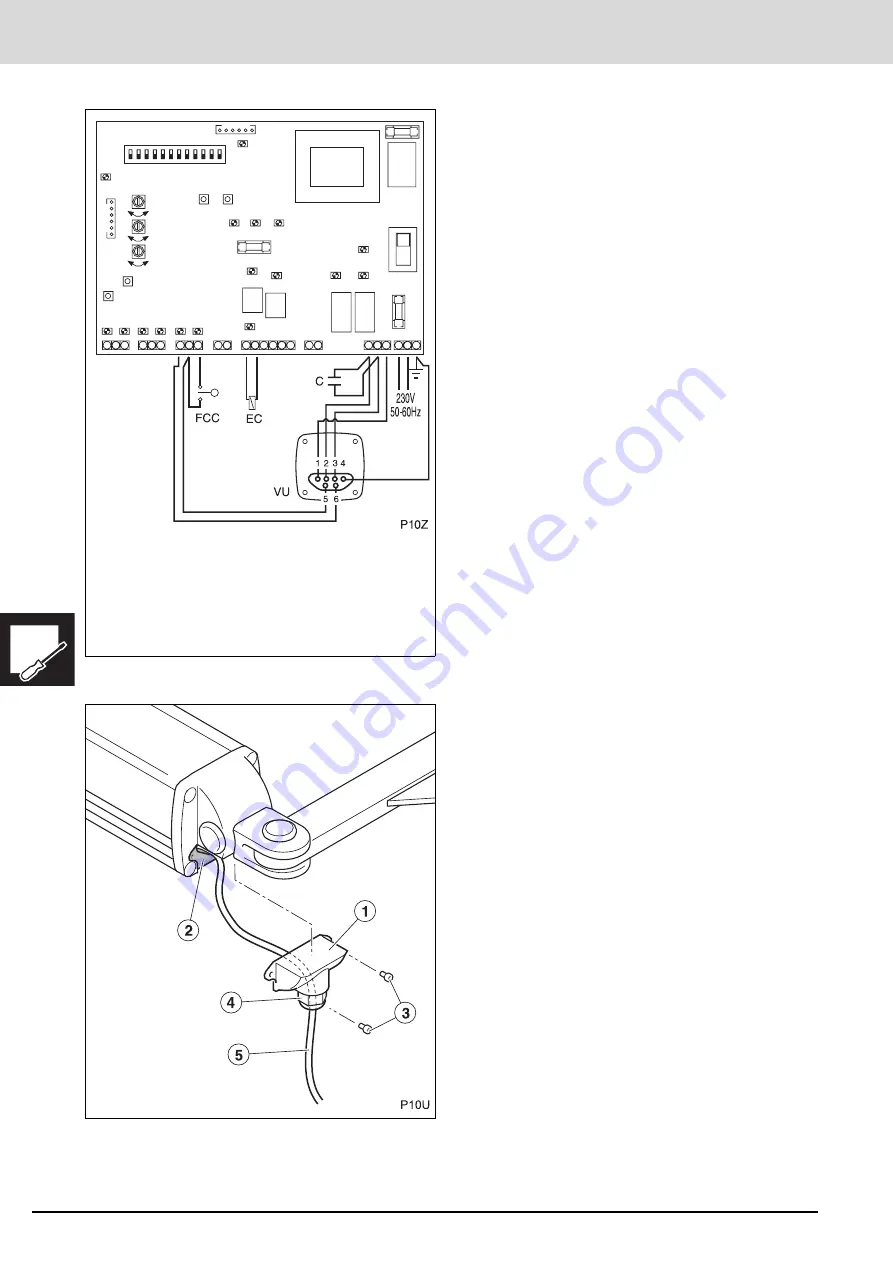
Instalacion_10 v1.2.fm
- 10/1
2
/07
INSTALLATION
66
Installation manual
Connect the motor to the control panel
Position the top and tighten the gland
n
Before making any electrical connections,
check the control panel instructions manual.
1
Connect the actuator (VU) to the control panel.
2
Connect the condenser (C) in terminals Rotation 1
and Rotation 2.
3
For VUS models, connect the end of travel close
(FCC).
)
The FCC allows the control panel to distinguish
between a collision with an obstacle and with a
closing stopper.
4
Connect the control panel to the electrical grid.
5
Activate the power supply switch.
n
Before carrying out any door movement,
ensure there is no person or object in the radius
of action of the door and the operation
mechanisms.
6
Using the control panel controls (CLOSE-OPEN),
check the motor connections are correct (rotation
direction).
)
If the rotation direction is not correct,
interchange the cables 2 and 3.
n
Ensure the earth cable is properly connected.
1
Position the top (1) in its housing (2) and attach
using the screws (3).
2
Tighten the gland (4) to ensure the electrical cable
input (5) is seal tight.
1
Motor connection (common)
2
Motor connection (Rotation 1)
3
Motor connection (Rotation 2)
4
Earth
5
Safety device connection (only VUS models)
6
Safety device connection (only VUS models)
CLOSE OPEN