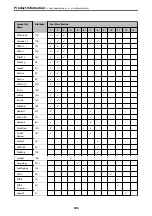c
Important:
Do not place the printer in the following locations; otherwise a malfunction may occur.
❏
Subject to direct sunlight
❏
Subject to rapid changes in temperature and humidity
❏
Subject to fire
❏
Subject to volatile substances
❏
Subject to shocks or vibrations
❏
Near a television or a radio
❏
Near excessive dirt or dust
❏
Near water
❏
Near air-conditioning or heating equipment
❏
Near a humidifier
Use a commercially available anti-static mat to prevent static generation in locations prone to generating static
electricity.
Secure enough place to install and operate the printer correctly.
A
1443mm
>
>
Installation Location and Space
392
Содержание WF-C878R Series
Страница 20: ...Part Names and Functions Front 21 Rear 25 ...
Страница 35: ...Loading Paper Paper Handling Precautions 36 Paper Size and Type Settings 37 Loading Paper 38 ...
Страница 99: ...Copying Available Copying Methods 100 Basic Menu Options for Copying 104 Advanced Menu Options for Copying 106 ...
Страница 313: ...Using Optional Items List of Optional Items 314 Printer Stand 315 Paper Cassette Unit 322 ...
Страница 442: ...3 Click Edit Administrator Information Settings to Use the Printer Setting a Shared Network Folder 442 ...
Страница 532: ...Where to Get Help Technical Support Web Site 533 Contacting Epson Support 533 ...