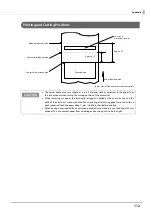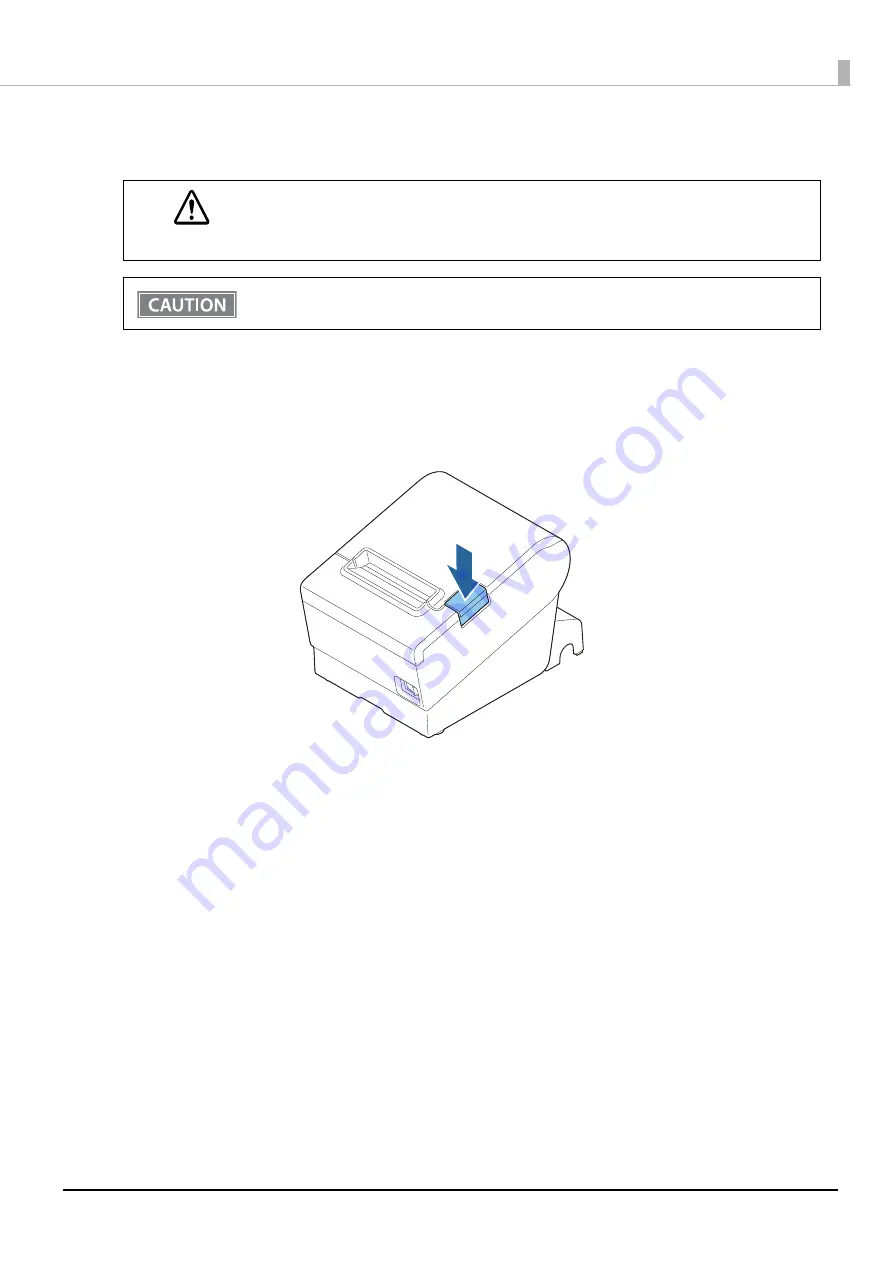
97
Chapter 5 Handling
Removing Jammed Paper
Follow the steps below if the roll paper is jammed.
1
Turn off the printer.
2
Open the roll paper cover.
CAUTION
Do not touch the thermal head and its surroundings. After printing, the thermal head and its
surroundings can be very hot.
When a paper jam occurs, never pull out the paper forcibly.
Содержание TM-T88VII
Страница 96: ...96 Chapter 5 Handling 5 Tear off the paper ...
Страница 98: ...98 Chapter 5 Handling 3 Remove the jammed paper 4 Close the covers ...
Страница 117: ...117 Appendix Units mm 251 ...