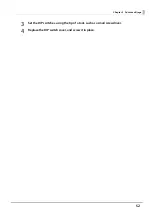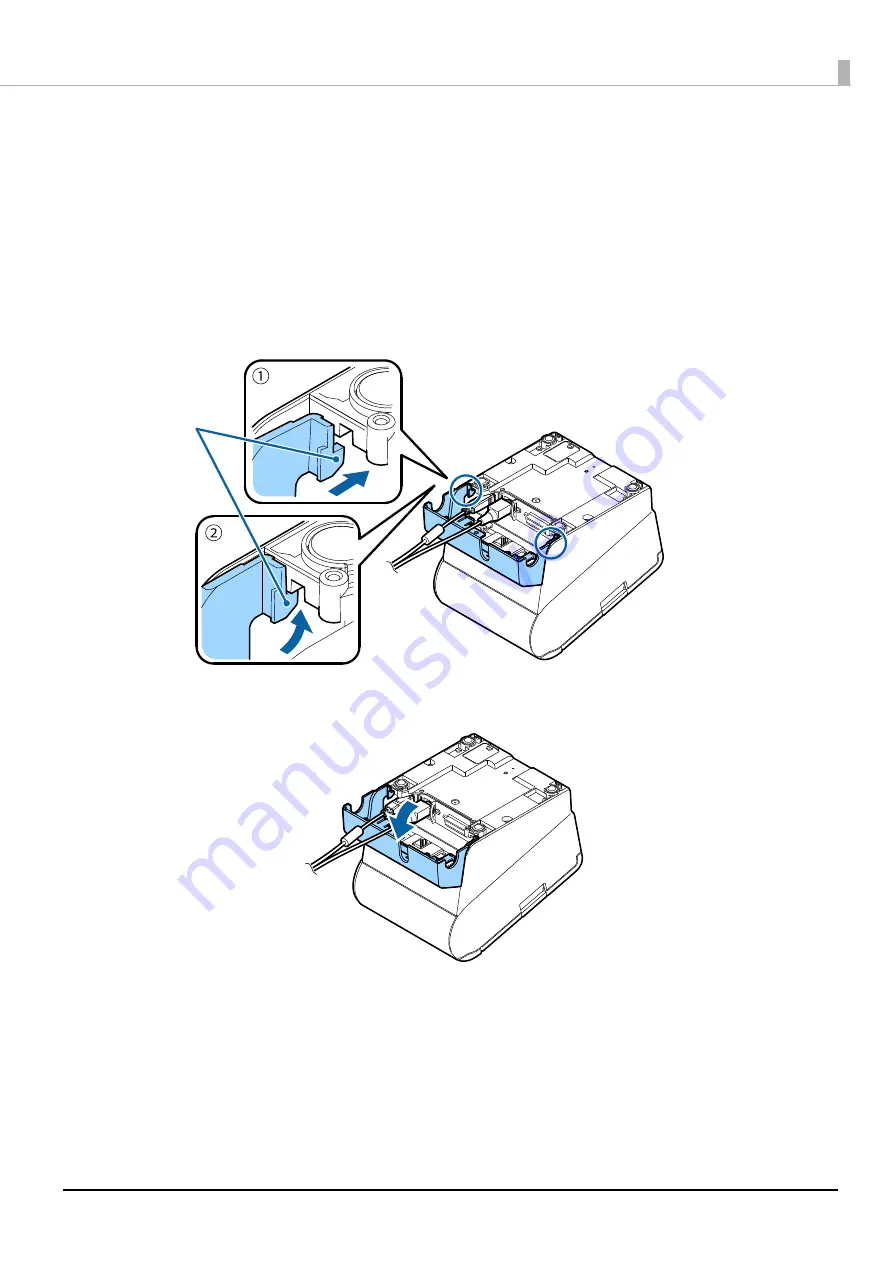
44
Chapter 2 Setup
Attaching the Connector Cover
When using the connector cover, attach the connector cover.
Follow the steps below to attach the connector cover to protect cables.
1
Turn over the printer.
2
Position the two hooks on both sides of the connector cover so that they hook the
printer case.
3
Push the connector cover down to click onto the printer case.
Hooks
Содержание TM-T88VII
Страница 96: ...96 Chapter 5 Handling 5 Tear off the paper ...
Страница 98: ...98 Chapter 5 Handling 3 Remove the jammed paper 4 Close the covers ...
Страница 117: ...117 Appendix Units mm 251 ...