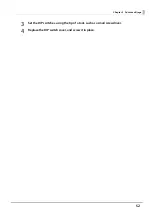54
Chapter 3 Advanced Usage
DIP Switch Bank 2
Selecting the Print Density (DIP Switches 2-3/2-4)
SW
Function
ON
OFF
Default
setting
2-1
Handshaking (BUSY condition)
Receive buffer full
Offline
OFF
Receive buffer full
2-2
Reserved (Do not change setting)
Fixed to OFF
OFF
2-3
Selects print density
" Selecting the Print Density (DIP Switches 2-3/2-
table below.
OFF
2-4
2-5
Reserved (Do not change setting)
Fixed to OFF
OFF
2-6
Reserved (Do not change setting)
Fixed to OFF
OFF
2-7
I/F pin 6 reset signal
Enabled
Disabled
OFF
2-8
IF pin 25 reset signal
Enabled
Disabled
OFF
•
For DIP Switch 2-1 (BUSY condition), see also
"Selecting the BUSY Status" on page 58
•
When you use the APD, change the setting of DIP switch 2-1 (BUSY condition) to ON.
Function
SW 2-3
SW 2-4
Do not set
ON
ON
Print density (standard)
OFF
OFF
Print density (medium)
ON
OFF
Print density (dark)
OFF
ON
•
If the print density is set to “Medium” or “Dark” level, print speed may be reduced.
•
The print density can be set with DIP switches (2-3/2-4) or the software settings. (See
.)
Содержание TM-T88VII
Страница 96: ...96 Chapter 5 Handling 5 Tear off the paper ...
Страница 98: ...98 Chapter 5 Handling 3 Remove the jammed paper 4 Close the covers ...
Страница 117: ...117 Appendix Units mm 251 ...