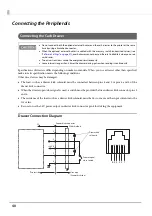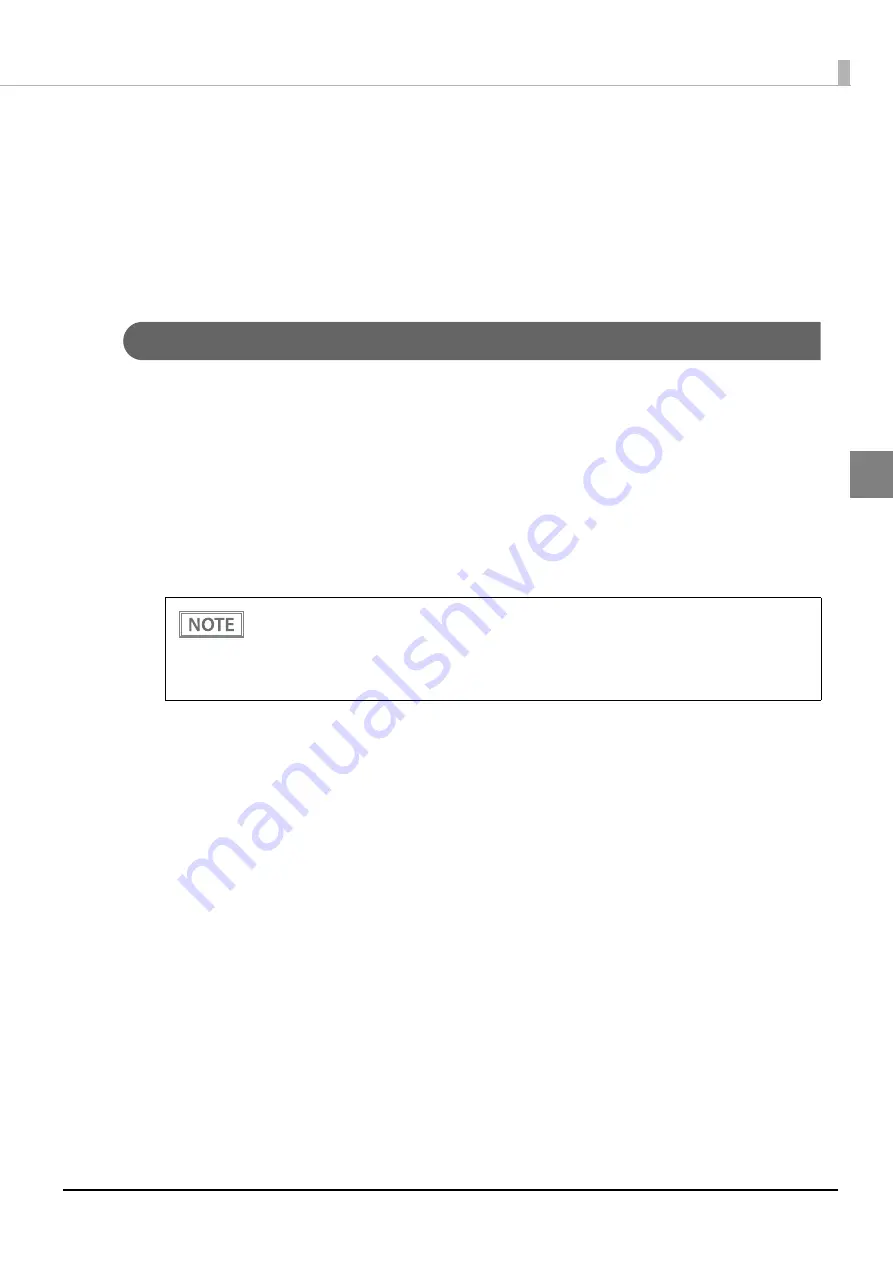
53
Chapter 2 Setup
2
TM-Intelligent Function Settings
To use the TM-Intelligent functions of the printer, enable the functions you want to use using Espon TM-T88VI
Utility for Windows or EpsonNet Config (Web version).
For instructions on how to set it using Epson TM-T88VI Utility for Windows, see the TM-T88VI Utility User's
Manual.
When using EpsonNet Config (Web version), follow the procedure below to start it.
How to Start EpsonNet Config (Web version)
Start EpsonNet Config following the procedure below.
1
Start a computer that is connected to a network.
2
Start a Web browser on the computer, then enter the following in the address bar.
SSL disabled: http://IP address of the printer/webconfig
SSL enabled: https://IP address of the printer/webconfig
EpsonNet Config (Web version) starts in the browser.
To check the printer's IP address, print a status sheet from the printer. For more information, see
"Printing a Status Sheet" on page 79
.
You will be prompted to enter a username and password. Enter "epson" for both the username
and password.
Click [Help] to see the help of EpsonNet Config (Web version).
Содержание TM-T88VI-iHUB
Страница 11: ...11 Procedure 143 Changing the Bluetooth Low Energy Technology Advertising Packet 144 Character Code Tables 155 ...
Страница 12: ...12 ...
Страница 54: ...54 ...
Страница 113: ...113 Chapter 5 Handling 5 5 Tear off the paper ...
Страница 115: ...115 Chapter 5 Handling 5 3 Remove the jammed paper 4 Close the covers ...
Страница 122: ...122 ...
Страница 133: ...133 Appendix Units mm ...
Страница 136: ...136 Italian Spanish English UK Keyboard type Key layout ...
Страница 156: ...156 ...