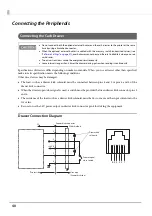43
Chapter 2 Setup
2
Connecting the Optional Wireless LAN Unit
The optional Wireless LAN cable set (OT-WLxx) enables you to use the product with a Wi-Fi connection.
For more information, refer to Technical Reference Guide of the Wireless LAN cable set.
Connecting the Optional Customer Display
You can connect the customer display (DM-D30/DM-D110/DM-D210) to this product, using USB connection.
For more information, refer to the Technical Reference Guide of the customer display.
Be sure to turn off the printer when connecting the Wireless LAN unit.
Depending on the installation conditions of the printer and the routing for cables connected to it,
the status of the radio waves for the Wireless LAN unit may decline. If this does happen, use an
extension cable.
This option may be included with this product, depends on the models.
The shape of the Wireless LAN unit varies depending on the model.
Be sure to turn off the printer when connecting the customer display.
Содержание TM-T88VI-iHUB
Страница 11: ...11 Procedure 143 Changing the Bluetooth Low Energy Technology Advertising Packet 144 Character Code Tables 155 ...
Страница 12: ...12 ...
Страница 54: ...54 ...
Страница 113: ...113 Chapter 5 Handling 5 5 Tear off the paper ...
Страница 115: ...115 Chapter 5 Handling 5 3 Remove the jammed paper 4 Close the covers ...
Страница 122: ...122 ...
Страница 133: ...133 Appendix Units mm ...
Страница 136: ...136 Italian Spanish English UK Keyboard type Key layout ...
Страница 156: ...156 ...