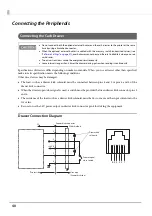41
Chapter 2 Setup
2
Connecting the drawer kick cable
Connect the drawer kick cable to the drawer kick connector by pressing firmly until the connector clicks into
place.
Setting the Built-in Buzzer (for Model with a Built-in Buzzer)
For specifications with a built-in buzzer, a pulse output is sent to drawer kick connector pin 5 to beep the
buzzer.
When using a cash drawer, connect a cash drawer operated by pin 2.
If you have to use a cash drawer operated by pin 5, change the DIP switch settings for the buzzer circuit.
For details, see
"Setting the DIP Switches" - "Setting Procedure" on page 55
.
DIP Switch for Buzzer Circuit
WARNING
Use a shield cable for the drawer kick cable.
When using cash drawer, make sure to use the power supply for printer (connector pins 4).
Do not insert a telephone line into the drawer kick connector.
Doing so may damage the telephone line or printer.
DIP
switch
Specified connector pin
ON
OFF
Default
setting
1
Drawer kick connector pin 2
Buzzer beeps.
Buzzer does not
beep.
ON
2
Drawer kick connector pin 5
Buzzer beeps.
Buzzer does not
beep.
OFF
Do not set the buzzer to beep for pin numbers used for drawer operations. The buzzer and the
cash drawer cannot be operated by one pulse signal.
Содержание TM-T88VI-iHUB
Страница 11: ...11 Procedure 143 Changing the Bluetooth Low Energy Technology Advertising Packet 144 Character Code Tables 155 ...
Страница 12: ...12 ...
Страница 54: ...54 ...
Страница 113: ...113 Chapter 5 Handling 5 5 Tear off the paper ...
Страница 115: ...115 Chapter 5 Handling 5 3 Remove the jammed paper 4 Close the covers ...
Страница 122: ...122 ...
Страница 133: ...133 Appendix Units mm ...
Страница 136: ...136 Italian Spanish English UK Keyboard type Key layout ...
Страница 156: ...156 ...