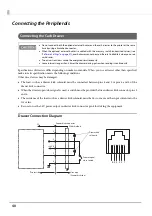46
Attaching the Connector Cover
When using the connector cover, attach the connector cover.
Follow the steps below to attach the connector cover to protect cables.
1
Turn over the printer.
2
Position the two hooks on both sides of the connector cover so that they hook the
printer case.
3
Push the connector cover down to click onto the printer case.
4
Pass each cable through the cable exits at the bottom of the connector cover.
5
Turn over the printer and make sure the cables are not pinched.
Hooks
Содержание TM-T88VI-iHUB
Страница 11: ...11 Procedure 143 Changing the Bluetooth Low Energy Technology Advertising Packet 144 Character Code Tables 155 ...
Страница 12: ...12 ...
Страница 54: ...54 ...
Страница 113: ...113 Chapter 5 Handling 5 5 Tear off the paper ...
Страница 115: ...115 Chapter 5 Handling 5 3 Remove the jammed paper 4 Close the covers ...
Страница 122: ...122 ...
Страница 133: ...133 Appendix Units mm ...
Страница 136: ...136 Italian Spanish English UK Keyboard type Key layout ...
Страница 156: ...156 ...