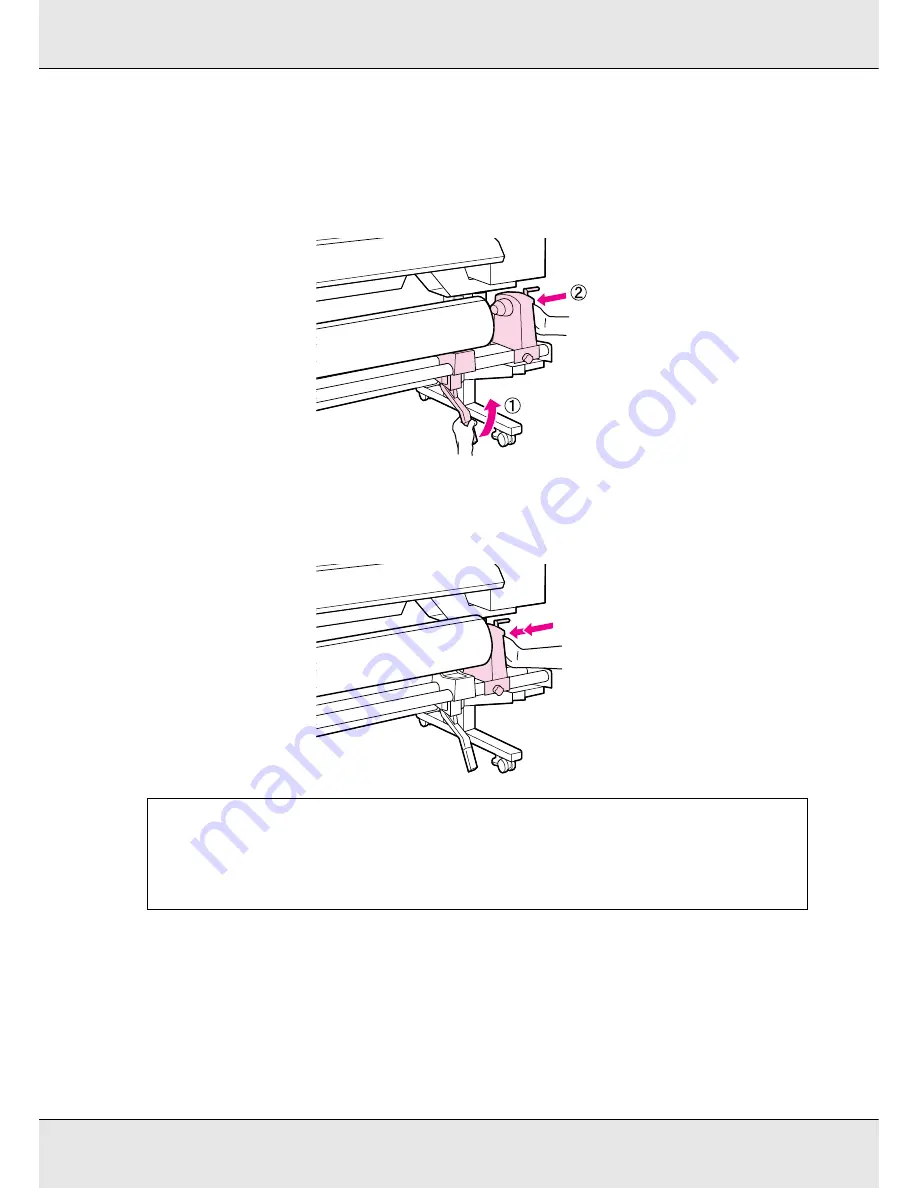
Basic Operations
35
7. Raise the roll holder lever on the right side of the printer to lift the media into position,
then firmly insert the roll holder.
If the roll of media has an outer diameter which is less than 140 mm (5.5 inches), lift it
up by your hands, and place it on the roll holder as described in step 5.
8. To ensure that the roll holder is inserted into the roll core sufficiently, push the center
section on the side of the roll holder toward the roll end.
Important:
If the roll holder is not inserted far enough into the roll core, media will not be fed correctly
because of slippage between the roll holder and roll core.
This may cause banding in the prints.
















































