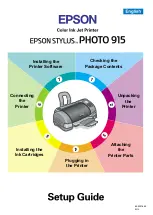Unpacking the Printer
Remove all tape and protective materials from the printer. Store the
protective materials in case you want to ship the printer in the future.
Note:
Remove the protective material as shown in figure A before setting up your
printer. Store the protective materials in case you want to ship the printer in
the future.
c
Caution:
Do not touch or remove the white cable shown in figure B. Doing so can
adversely affect the printer operation.
Attaching the Printer Parts
Insert the paper support into the slots at the rear of the printer.
B
A