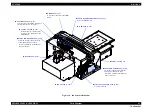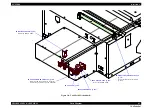SC-F2000
Revision C
DISASSEMBLY & ASSEMBLY
Disassembly and Assembly Procedure
71
Confidential
3.4.2.3 ANTI-DRYING CAP
1.
2.
Open the PRINTER COVER.
3.
Push the lever toward you, and remove the ANTI-DRYING CAP while holding up
it.
Figure 3-13. Removing the ANTI-DRYING CAP
3.4.2.4 PLATEN
1.
Move the PLATEN toward you.
2.
Hold the both sides of the PLATEN, and remove it upward.
Figure 3-14. Removing the PLATEN
ANTI-DRYING CAP
Lever
PLATEN
Содержание SC-F2000 Series
Страница 1: ...SC F2000 Direct To Garment Printer SERVICE MANUAL SECP13002 Confidential ...
Страница 10: ...Confidential C H A P T E R 1 PRODUCTDESCRIPTION ...
Страница 29: ...Confidential C H A P T E R 2 TROUBLESHOOTING ...
Страница 52: ...Confidential C H A P T E R 3 DISASSEMBLY ASSEMBLY ...
Страница 192: ...Confidential C H A P T E R 4 ADJUSTMENT ...
Страница 285: ...Confidential C H A P T E R 5 MAINTENANCE ...
Страница 300: ...Confidential C H A P T E R 6 APPENDIX ...