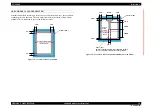SC-F2000
Revision C
PRODUCT DESCRIPTION
Operation panel specifications
26
Confidential
Maintenance Mode
(Turn the printer on
while pressing the
[Cancel] button.)
Custom
XXX
Normally, users cannot use this menu.
Sleep Mode
OFF
When no error is occurred and no print job has not received or the operation panel has not been
touched for a certain period of time, the machine will shift automatically to sleep mode. In this
setup, the time before shifting the printer to sleep mode can be chosen. When it goes into sleep
mode, the display of the operation panel goes off and the internal motor stops. Power
consumption can be reduced. Display turns on if the operation panel is touched. It turns off if it is
not touched for 30 seconds. Recovers completely after operating hardware such as print job
reception.
5 to 180 minutes later
(default values “30”).
Reset All Settings
Yes
Choose [Yes] to undo each setup to the default level. Exceptions are shown below.
Date & Time
Language
Custom
Initialization does not change the data of the mode in use (White Ink Mode, Color Ink Mode,
high speed Color Ink Mode).
No
Table 1-15. Setup menu
Menu
Set up Item/level (shaded area: default setting)
Description
Содержание SC-F2000 Series
Страница 1: ...SC F2000 Direct To Garment Printer SERVICE MANUAL SECP13002 Confidential ...
Страница 10: ...Confidential C H A P T E R 1 PRODUCTDESCRIPTION ...
Страница 29: ...Confidential C H A P T E R 2 TROUBLESHOOTING ...
Страница 52: ...Confidential C H A P T E R 3 DISASSEMBLY ASSEMBLY ...
Страница 192: ...Confidential C H A P T E R 4 ADJUSTMENT ...
Страница 285: ...Confidential C H A P T E R 5 MAINTENANCE ...
Страница 300: ...Confidential C H A P T E R 6 APPENDIX ...