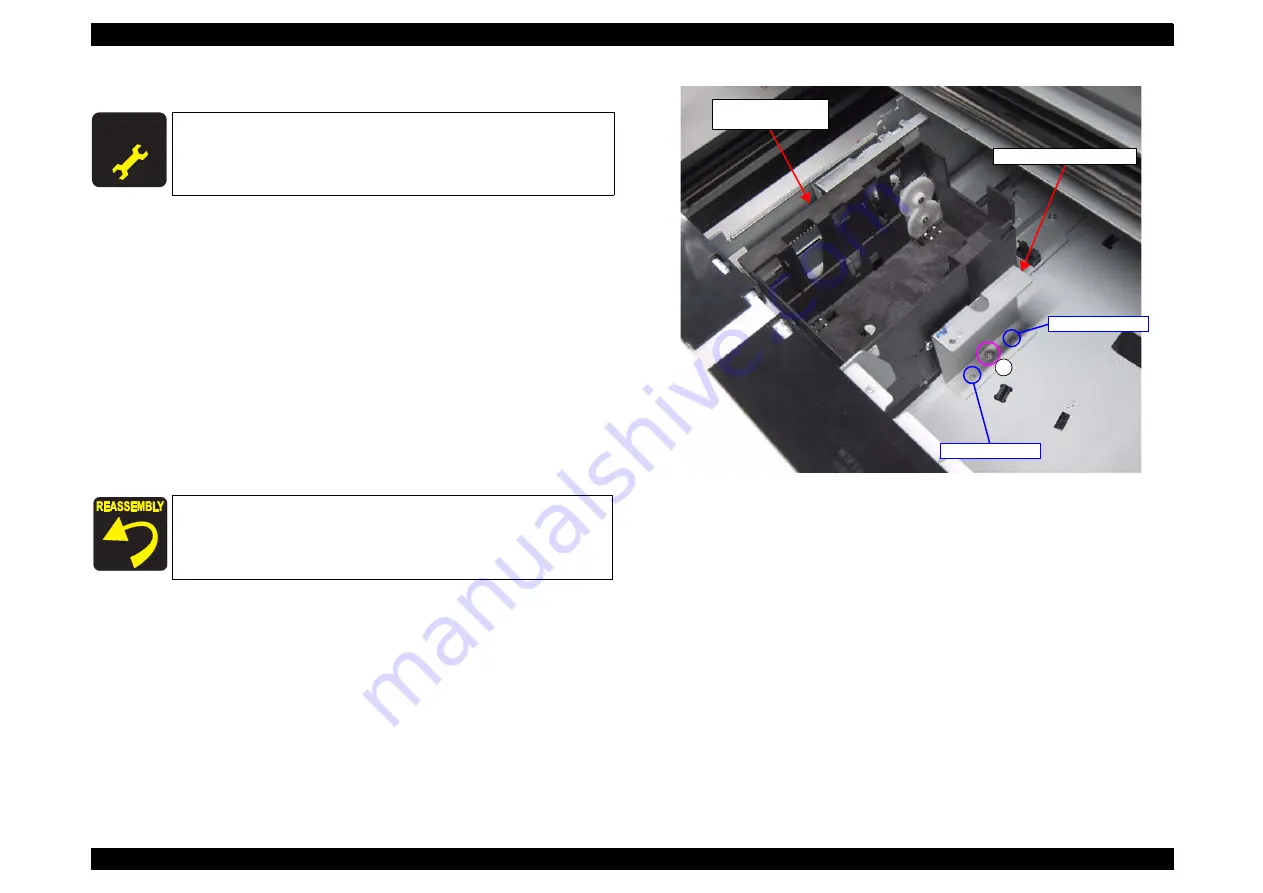
SC-F2000
Revision C
DISASSEMBLY & ASSEMBLY
Disassembly and Assembly Procedure
146
Confidential
3.4.5.12 CLOTH WIPER CARRIAGE ASSY
1.
Remove the PRINTER COVER.
2.
Remove the RIGHT HOUSING PLATE.
3.
Remove the RIGHT COVER ASSY.
4.
5.
Remove the PUMP CAP ASSY.
6.
Remove the WIPER UNIT.
7.
Remove the RIGHT IC COVER SENSOR.
8.
Remove the RIGHT IH COVER.
9.
Remove the screw, and remove the Maintenance Fixing Plate.
A) Silver M3x6 Cup S-tite screw: 1 pcs
Figure 3-114. Removing the Maintenance Fixing Plate
A D J U S T M E N T
R E Q U I R E D
When replacing this part, refer to
and make sure to perform the
specified operations including required adjustment.
Pay attention to the positioning points (See
A
CLOTH WIPER
CARRIAGE ASSY
Maintenance Fixing Plate
Positioning point
Positioning point
Содержание SC-F2000 Series
Страница 1: ...SC F2000 Direct To Garment Printer SERVICE MANUAL SECP13002 Confidential ...
Страница 10: ...Confidential C H A P T E R 1 PRODUCTDESCRIPTION ...
Страница 29: ...Confidential C H A P T E R 2 TROUBLESHOOTING ...
Страница 52: ...Confidential C H A P T E R 3 DISASSEMBLY ASSEMBLY ...
Страница 192: ...Confidential C H A P T E R 4 ADJUSTMENT ...
Страница 285: ...Confidential C H A P T E R 5 MAINTENANCE ...
Страница 300: ...Confidential C H A P T E R 6 APPENDIX ...






























