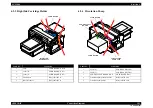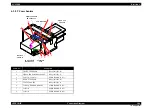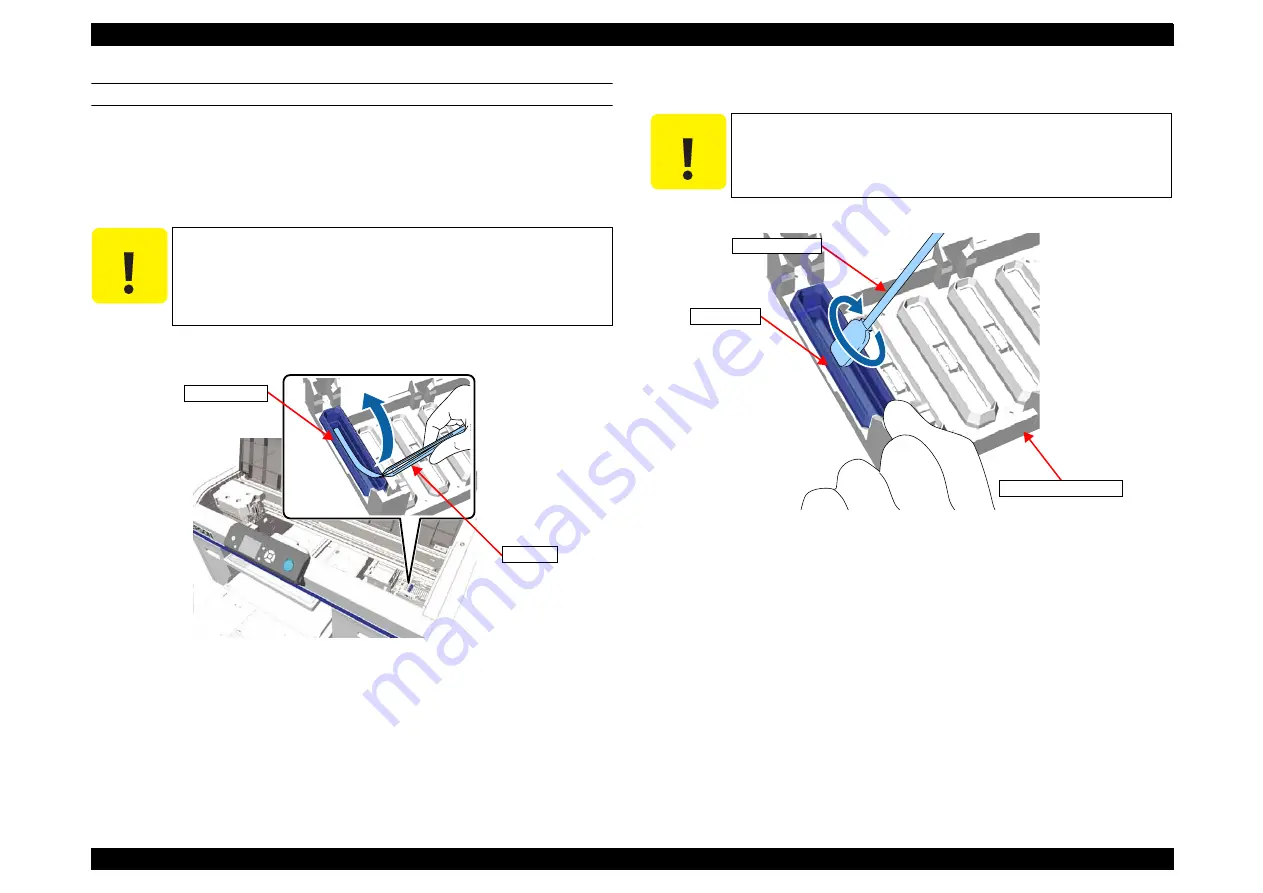
SC-F2000
Revision C
MAINTENANCE
Cleaning
291
Confidential
CLEANING THE SUCTION CAP
1.
Move the CR UNIT to the Maintenance position (refer to User's Guide).
2.
Open the PRINTER COVER.
3.
When there is a mass of waste ink or membranous waste ink on the Suction Cap,
remove it with the bundled tweezers.
Figure 5-4. Cleaning the Suction Cap (1)
4.
Rotate the small cleaning stick to wipe the dirt inside the Suction Cap.
Figure 5-5. Cleaning the Suction Cap (2)
C A U T I O N
Take care not to damage the cap section by rubbing it hardly.
If the cap is damaged, air leaks and it cause the dried head or
poor cleaning.
Do not use any metal tweezers but make sure to use the
bundled tweezers. Otherwise, the cap may be damaged.
Suction Cap
Tweezers
C A U T I O N
Be careful not to drip the ink cleaner on the ANTI-DRYING CAP.
If it drips, wipe the ANTI-DRYING CAP with a dry cleaning stick.
If the ink cleaner is left on the ANTI-DRYING CAP, it causes
nozzle clogging of the PRINT HEAD.
Suction Cap
Cleaning stick
ANTI-DRYING CAP
Содержание SC-F2000 Series
Страница 1: ...SC F2000 Direct To Garment Printer SERVICE MANUAL SECP13002 Confidential ...
Страница 10: ...Confidential C H A P T E R 1 PRODUCTDESCRIPTION ...
Страница 29: ...Confidential C H A P T E R 2 TROUBLESHOOTING ...
Страница 52: ...Confidential C H A P T E R 3 DISASSEMBLY ASSEMBLY ...
Страница 192: ...Confidential C H A P T E R 4 ADJUSTMENT ...
Страница 285: ...Confidential C H A P T E R 5 MAINTENANCE ...
Страница 300: ...Confidential C H A P T E R 6 APPENDIX ...