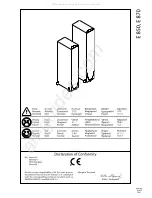122
Setting
Options
Description
Display Order
Name Order
Displays files in name order
Date Order
Displays files in date order
Sort Order
In Ascending
Sorts files in first-to-last order
In Descending
Sorts files in last-to-first order
Continuous Play
On
Displays a slide show continuously
Off
Displays a slide show one time through
Screen Switching
Time
No
Does not display the next file automatically
1 Second to 60 Seconds
Displays files for the selected time and
switches to the next file automatically; high
resolution images may switch at a slightly
slower rate
Effect
Wipe
Transitions between images with a wipe effect
Dissolve
Transitions between images with a dissolve
effect
Random
Transitions between images using a random
variety of effects
Parent topic:
Содержание PowerLite Home Cinema 2040
Страница 1: ...PowerLite 975W 2040 2055 2065 2140W 2155W 2165W 2245U 2250U 2255U 2265U User s Guide ...
Страница 2: ......
Страница 10: ......
Страница 20: ...20 Projector Parts Front Top PowerLite 2040 2140W ...
Страница 21: ...21 PowerLite 975W 2055 2065 2155W 2165W ...
Страница 27: ...27 Projector Parts Remote Control 1 Power button ...
Страница 29: ...29 29 Remote control signal emitter emits remote control signals Parent topic Projector Part Locations ...
Страница 51: ...51 1 Remove the battery cover 2 Insert the batteries with the and ends facing as shown ...
Страница 61: ...61 1 Remove the wireless LAN module cover screw 2 Insert the wireless LAN module into the USB A port ...
Страница 178: ...178 PowerLite 2040 2140W ...
Страница 182: ...182 PowerLite 2040 2140W Caution Do not touch any glass on the lamp assembly to avoid premature lamp failure ...
Страница 184: ...184 PowerLite 2040 2140W 9 Replace the lamp cover and tighten the screw to secure it ...