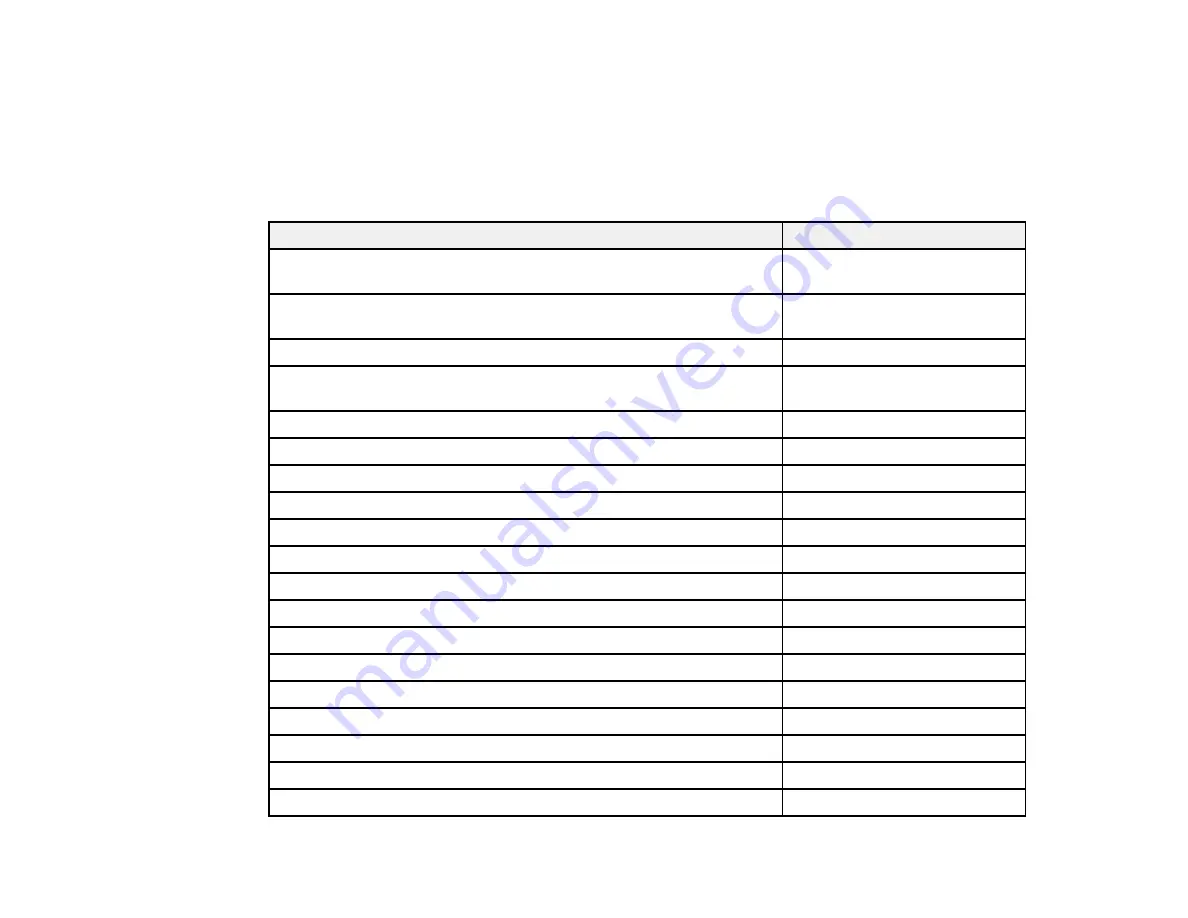
17
Optional Equipment and Replacement Parts
You can purchase screens, other optional accessories, and replacement parts from an Epson authorized
reseller. To find the nearest reseller, call 800-GO-EPSON (800-463-7766) in the U.S. or in 800-807-7766
Canada. Or you can purchase online at
(U.S. sales) or
(Canadian sales).
Epson offers the following optional accessories and replacement parts for your projector:
Option or part
Part number
Genuine Epson replacement lamp (ELPLP87; PowerLite
2040/2140W)
V13H010L87
Genuine Epson replacement lamp (ELPLP95; PowerLite
975W/2055/2065/2155W/2165W/2245U/2250U/2255U/2265U)
V13H010L95
Replacement air filter (ELPAF41)
V13H134A41
Wireless LAN module (ELPAP10; included with PowerLite
975W/2055/2065/2155W/2165W/2245U/2255U/2265U)
V12H731P02
6" SpeedConnect ceiling plate (ELPMBP07)
V12H807001
SpeedConnect suspended ceiling tile replacement kit (ELPMBP06)
V12H806001
Suspended ceiling tile replacement kit (ELPMBP05)
V12H805001
3" fixed extension column (ELPMBC04)
V12H812001
Custom micro-adjustable projector mount (ELPMBPRH)
V12H809001
9-12" adjustable extension column (ELPMBC02)
V12H810001
Universal projector mount (ELPMBPJG)
V12H808001
6" fixed extension column (ELPMBC03)
V12H811001
SpeedConnect above tile suspended ceiling kit (ELPMBP04)
V12H804001
HDBaseT transmitter (ELPHD01)
V12H547020
PowerLite Pilot 2 (ELPCB02)
V12H614020
Active speakers (ELPSP02)
V12H467020
Soft carrying case (ELPKS68)
V12H001K68
Accolade Duet portable projector screen
ELPSC80
Epson DC-07 USB document camera (ELPDC07)
V12H759020
Содержание PowerLite Home Cinema 2040
Страница 1: ...PowerLite 975W 2040 2055 2065 2140W 2155W 2165W 2245U 2250U 2255U 2265U User s Guide ...
Страница 2: ......
Страница 10: ......
Страница 20: ...20 Projector Parts Front Top PowerLite 2040 2140W ...
Страница 21: ...21 PowerLite 975W 2055 2065 2155W 2165W ...
Страница 27: ...27 Projector Parts Remote Control 1 Power button ...
Страница 29: ...29 29 Remote control signal emitter emits remote control signals Parent topic Projector Part Locations ...
Страница 51: ...51 1 Remove the battery cover 2 Insert the batteries with the and ends facing as shown ...
Страница 61: ...61 1 Remove the wireless LAN module cover screw 2 Insert the wireless LAN module into the USB A port ...
Страница 178: ...178 PowerLite 2040 2140W ...
Страница 182: ...182 PowerLite 2040 2140W Caution Do not touch any glass on the lamp assembly to avoid premature lamp failure ...
Страница 184: ...184 PowerLite 2040 2140W 9 Replace the lamp cover and tighten the screw to secure it ...
















































