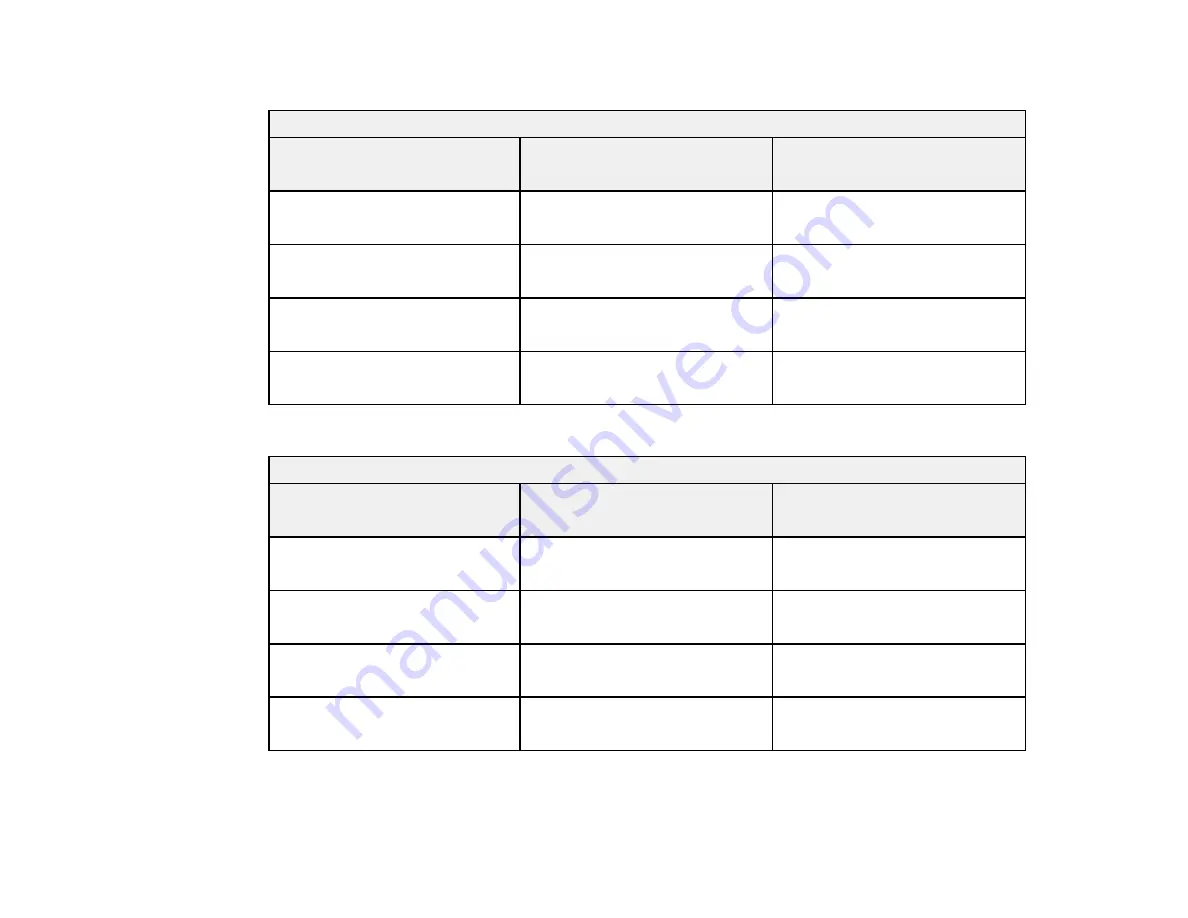
33
PowerLite 2040/2055/2065
4:3 Aspect Ratio Image or Screen
Screen or image size
Projection distance (1)
Wide to Tele
Offset from lens center (2)
50 inches
55 to 90 inches
(140 to 229 cm)
–3.1 inches (–8 cm)
80 inches
89 to 145 inches
(226 to 368 cm)
–5 inches (–13 cm)
100 inches
111 to 181 inches
(283 to 460 cm)
–6.3 inches (–16 cm)
150 inches
168 to 272 inches
(426 to 692 cm)
–9.4 inches (–24 cm)
PowerLite 975W/2140W/2155W
16:10 Aspect Ratio Image or Screen
Screen or image size
Projection distance (1)
Wide to Tele
Offset from lens center (2)
50 inches
58 to 95 inches
(149 to 243 cm)
–0.7 inch (–2 cm)
80 inches
94 to 153 inches
(239 to 390 cm)
–1.1 inches (–3 cm)
100 inches
118 to 192 inches
(300 to 488 cm)
–1.3 inches (–3 cm)
150 inches
178 to 289 inches
(451 to 733 cm)
–2 inches (–5 cm)
Содержание PowerLite Home Cinema 2040
Страница 1: ...PowerLite 975W 2040 2055 2065 2140W 2155W 2165W 2245U 2250U 2255U 2265U User s Guide ...
Страница 2: ......
Страница 10: ......
Страница 20: ...20 Projector Parts Front Top PowerLite 2040 2140W ...
Страница 21: ...21 PowerLite 975W 2055 2065 2155W 2165W ...
Страница 27: ...27 Projector Parts Remote Control 1 Power button ...
Страница 29: ...29 29 Remote control signal emitter emits remote control signals Parent topic Projector Part Locations ...
Страница 51: ...51 1 Remove the battery cover 2 Insert the batteries with the and ends facing as shown ...
Страница 61: ...61 1 Remove the wireless LAN module cover screw 2 Insert the wireless LAN module into the USB A port ...
Страница 178: ...178 PowerLite 2040 2140W ...
Страница 182: ...182 PowerLite 2040 2140W Caution Do not touch any glass on the lamp assembly to avoid premature lamp failure ...
Страница 184: ...184 PowerLite 2040 2140W 9 Replace the lamp cover and tighten the screw to secure it ...
















































