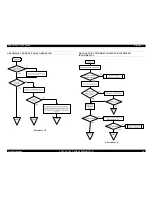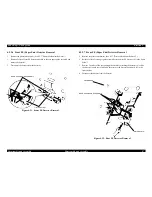EPSON
LQ-570e/LQ-580
Revision
C
Disassembly
and Assembly
Disassembly
and Assembly
77
4.2.3
HP (Home Position) Detector Removal
1.
Remove
the top cover.
2.
Release
the hook attaching the HP detector to the printer mechanism and remove it.
3.
Disconnect
the harness of the detector from the detector connector.
Figure
4-7. HP Detector Removal
HP
Detector
Hook
Harness
Содержание LQ-570e
Страница 8: ...C H A P T E R 1 PRODUCT DESCRIPTION ...
Страница 46: ...C H A P T E R 2 OPERATINGPRINCIPLES ...
Страница 57: ...C H A P T E R 3 TROUBLESHOOTING ...
Страница 70: ...C H A P T E R 4 DISASSEMBLYANDASSEMBLY ...
Страница 93: ...C H A P T E R 5 ADJUSTMENT ...
Страница 101: ...C H A P T E R 6 MAINTENANCE ...
Страница 106: ...C H A P T E R 7 APPENDIX ...
Страница 119: ...EPSON LQ 570e LQ 580 Revision C Appendix Components Layout 119 Figure 7 3 C293PSB Component Layout ...
Страница 120: ...EPSON LQ 570e LQ 580 Revision C Appendix Components Layout 120 Figure 7 4 C293PSE Component Layout ...
Страница 127: ......
Страница 128: ......
Страница 129: ......