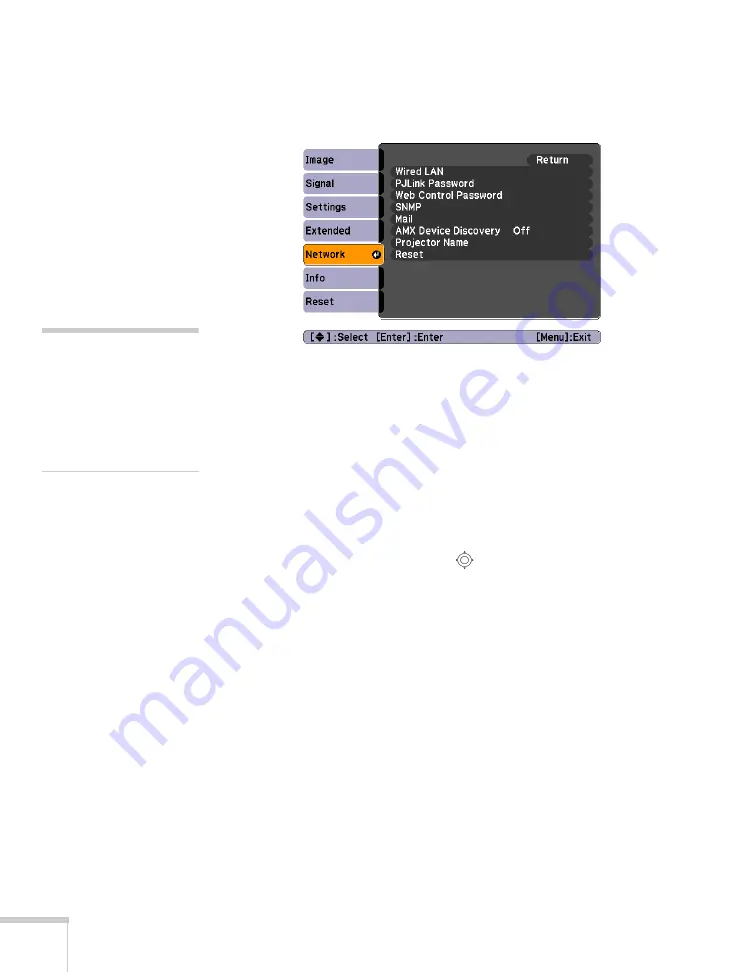
66
Managing Projectors
3. Press the
Menu
button on the remote control, select the
Network
menu, then press
Enter
. You see the following screen:
4. Choose
Wired LAN
and press
Enter
.
5. Do one of the following:
■
If your network assigns addresses automatically, turn on the
DHCP
setting.
■
If your network does not assign addresses automatically, turn
off
DHCP
and enter the projector’s
IP Address
,
Subnet
Mask
, and
Gateway Address
.
To enter numbers, use the
pointer button on the remote
control to highlight the number you want to input, then press
Enter
.
6. When you’re done making all necessary changes, select
Return
,
Setup complete
, and then
Yes
to confirm that you want to save
the changes. Press
Menu
to exit.
note
If you’re a network
administrator, you can use
the SNMP option to enter a
trap IP address. This lets you
receive trap alerts for the
projectors you’re monitoring.
Содержание G5000 - PowerLite XGA LCD Projector
Страница 1: ...PowerLite G5000 Multimedia Projector User sGuide ...
Страница 64: ...64 Fine Tuning the Projector ...
Страница 80: ...80 Maintaining the Projector ...
Страница 104: ...104 Technical Specifications ...
Страница 110: ...110 Notices ...
Страница 116: ......






























