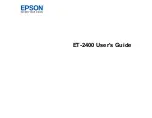4
Connecting to a New Wi-Fi Router ................................................................................................ 33
Disabling Wi-Fi Features ............................................................................................................... 34
Loading Paper in the Sheet Feeder.................................................................................................... 35
Paper Loading Capacity ..................................................................................................................... 39
Double-sided Printing Capacity .......................................................................................................... 39
Compatible Epson Papers.................................................................................................................. 40
Borderless Paper Type Compatibility ................................................................................................. 42
Paper or Media Type Settings ............................................................................................................ 43
Custom Color Correction Options - Windows............................................................................ 56
Image Options and Additional Settings - Windows.................................................................... 57
Header/Footer Settings - Windows ........................................................................................... 58
Selecting a Printing Preset - Windows........................................................................................... 59
Selecting Extended Settings - Windows ........................................................................................ 61
Printing Your Document or Photo - Windows................................................................................. 63
Checking Print Status - Windows .................................................................................................. 65
Locking Printer Settings - Windows ............................................................................................... 65
Содержание ET-2400
Страница 1: ...ET 2400 User s Guide ...
Страница 2: ......
Страница 10: ......
Страница 11: ...11 ET 2400 User s Guide Welcome to the ET 2400 User s Guide For a printable PDF copy of this guide click here ...
Страница 94: ...94 You see an Epson Scan 2 window like this ...
Страница 96: ...96 You see an Epson Scan 2 window like this ...
Страница 110: ...110 You see a screen like this 2 Click the Save Settings tab ...
Страница 113: ...113 You see a screen like this 2 Click the Customize Actions tab ...
Страница 115: ...115 You see this window ...
Страница 137: ...137 You see a window like this 4 Click Print ...
Страница 174: ...174 4 Open the scanner unit until it clicks Caution Do not touch the parts shown here or you may damage the product ...