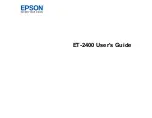6
Changing the Epson Product....................................................................................................... 105
Changing the Scan Settings ........................................................................................................ 106
Changing the File Name Settings ................................................................................................ 108
Changing the Save Settings ........................................................................................................ 109
Save Settings .............................................................................................................................. 111
Customizing Action Icons ............................................................................................................ 112
Additional Scanning Settings - Main Settings Tab ....................................................................... 117
Additional Scanning Settings - Advanced Settings Tab ............................................................... 118
Saving Scanned Documents as a Searchable PDF Using Epson Scan 2 ................................... 119
Image Format Options ................................................................................................................. 120
Scan Resolution Guidelines ........................................................................................................ 121
Ink Safety Precautions ..................................................................................................................... 123
Checking Ink Levels on Your Product............................................................................................... 125
Disabling Special Offers with Windows ............................................................................................ 125
Purchase Epson Ink ......................................................................................................................... 127
Checking the Nozzles Using the Product Buttons ................................................................... 134
Checking the Nozzles Using a Computer Utility ...................................................................... 136
Cleaning the Print Head Using the Product Buttons................................................................ 139
Cleaning the Print Head Using a Computer Utility................................................................... 141
Содержание ET-2400
Страница 1: ...ET 2400 User s Guide ...
Страница 2: ......
Страница 10: ......
Страница 11: ...11 ET 2400 User s Guide Welcome to the ET 2400 User s Guide For a printable PDF copy of this guide click here ...
Страница 94: ...94 You see an Epson Scan 2 window like this ...
Страница 96: ...96 You see an Epson Scan 2 window like this ...
Страница 110: ...110 You see a screen like this 2 Click the Save Settings tab ...
Страница 113: ...113 You see a screen like this 2 Click the Customize Actions tab ...
Страница 115: ...115 You see this window ...
Страница 137: ...137 You see a window like this 4 Click Print ...
Страница 174: ...174 4 Open the scanner unit until it clicks Caution Do not touch the parts shown here or you may damage the product ...