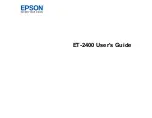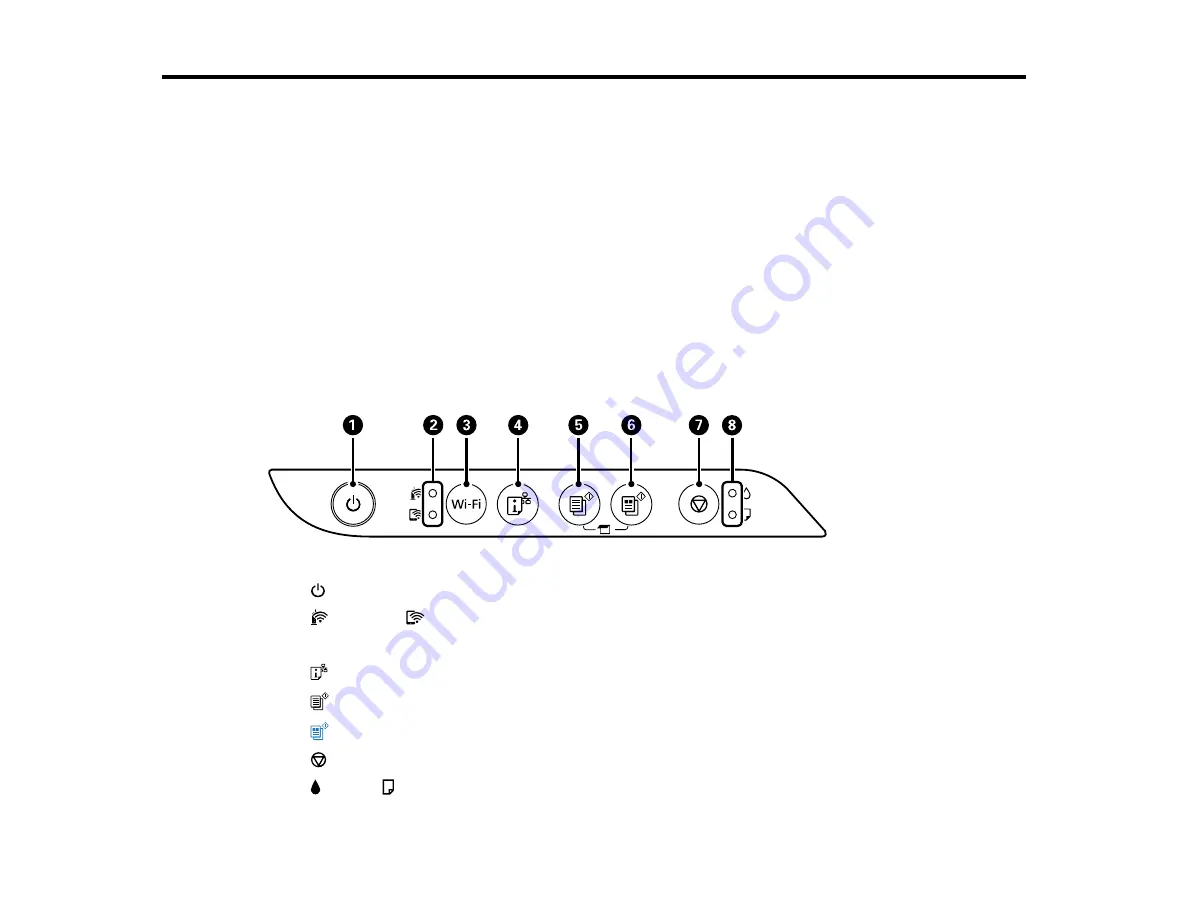
12
Product Basics
See these sections to learn about the basic features of your product.
Control Panel Buttons and Lights
Product Parts Locations
The Power Off and Sleep Timers
Using the Epson Smart Panel Mobile App
Voice-activated Printing
Epson Connect Solutions for Smartphones, Tablets, and More
Setting Up Printing on a Chromebook
Android Printing Using the Epson Print Enabler
Using Epson Print and Scan App with Windows Tablets
Control Panel Buttons and Lights
1
power button and light
2
Wi-Fi and
Wi-Fi Direct network status lights
3
Wi-Fi
button
4
network status button
5
B&W copy button
6
color copy button
7
stop button
8
ink and
paper lights
Содержание ET-2400
Страница 1: ...ET 2400 User s Guide ...
Страница 2: ......
Страница 10: ......
Страница 11: ...11 ET 2400 User s Guide Welcome to the ET 2400 User s Guide For a printable PDF copy of this guide click here ...
Страница 94: ...94 You see an Epson Scan 2 window like this ...
Страница 96: ...96 You see an Epson Scan 2 window like this ...
Страница 110: ...110 You see a screen like this 2 Click the Save Settings tab ...
Страница 113: ...113 You see a screen like this 2 Click the Customize Actions tab ...
Страница 115: ...115 You see this window ...
Страница 137: ...137 You see a window like this 4 Click Print ...
Страница 174: ...174 4 Open the scanner unit until it clicks Caution Do not touch the parts shown here or you may damage the product ...