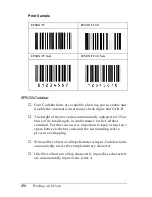Contacting Customer Support
165
C
C
C
C
C
C
C
C
C
C
C
C
Before you call, please have the following information ready:
Product Model
Serial number of your product
(The serial number label is on the back of the product.)
Brand and model of your computer
Driver software version
(Click
Version Info
on the printer driver’s Basic Settings
menu.)
Operating System
(For example, Windows 95/98, NT 4.0, or Mac OS 8.1)
Applications
The applications you normally use with your printer and their
version numbers.
Pre Sales Enquiry Desk
Our Enquiry Desk team can be contacted by calling 0800 220546
in the UK or 1 800 409132 from the Republic of Ireland, by faxing
01442 227271 in the UK or 0044 1442 227271 from the Republic of
Ireland, and via e-mail at [email protected]. They can provide the
following information:
❏
Pre sales information and literature on new EPSON products
(also available via our world wide web site at
http://www.epson.co.uk)
❏
Where to purchase genuine EPSON consumables,
accessories, and options
Содержание EPL-6100
Страница 2: ...ii ...
Страница 4: ...iv ...
Страница 34: ...24 Paper Handling ...
Страница 86: ...76 Setting Up Your Printer on a Network ...
Страница 116: ...14 Installing and Removing Options 6 Set the side cover back into place ...
Страница 126: ...24 Installing and Removing Options 6 Set the side cover back into place 7 Fasten the side cover with the two screws ...
Страница 128: ...26 Installing and Removing Options 2 Press the latch on the left side of the printer then raise the printer cover ...
Страница 174: ...72 Using the Remote Control Panel Utility ...
Страница 186: ...84 Replacing Consumable Products 9 Reinstall the developer cartridge ...
Страница 188: ...86 Replacing Consumable Products ...
Страница 218: ...116 Troubleshooting 1 Remove the paper tray from the 500 Sheet Lower Paper Cassette Unit A4 ...
Страница 262: ...160 Working with Fonts Print Sample EPSON Codabar EPSON Codabar CD EPSON Codabar Num EPSON Codabar CD Num ...