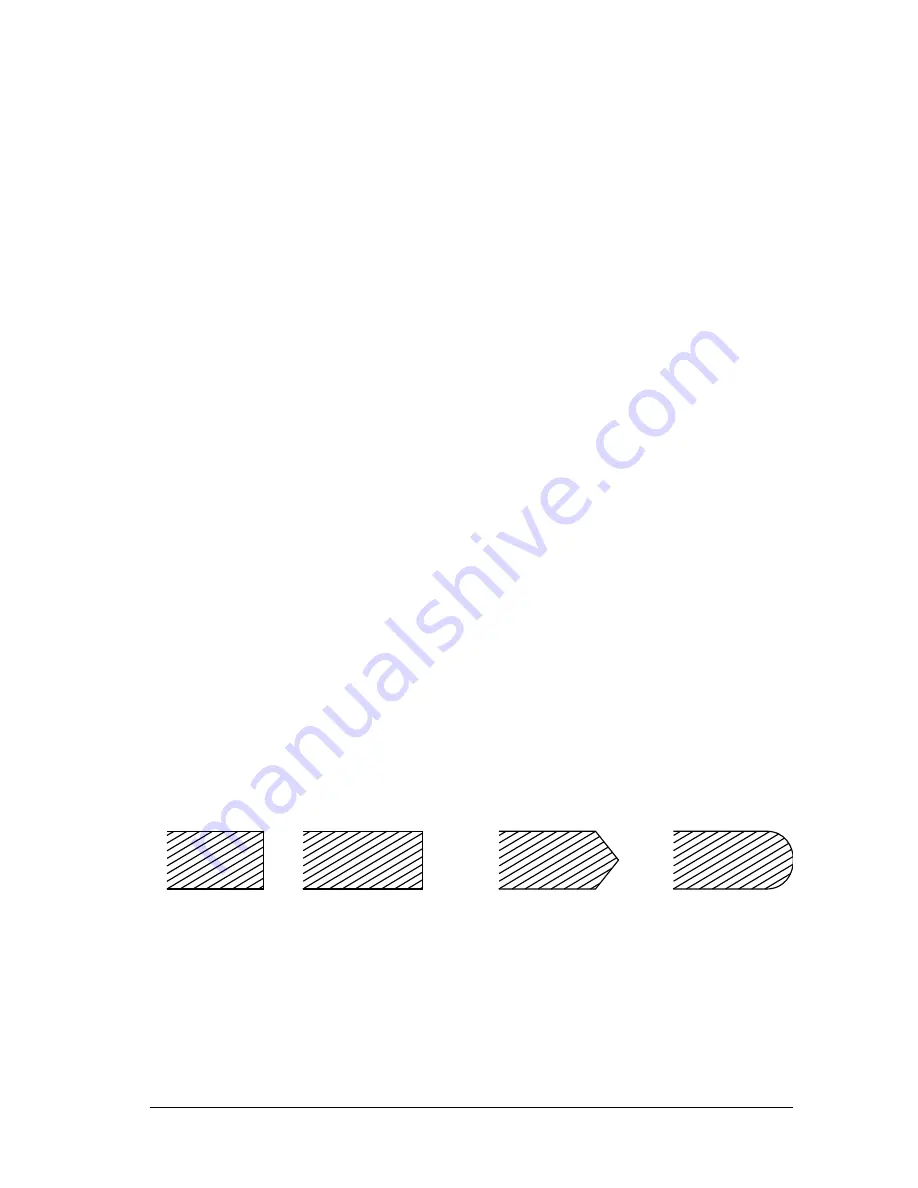
Using the Remote Control Panel Utility
55
7
7
7
7
7
7
7
7
7
7
7
7
Scale
Allows you to switch between original-size or reduced-size
printing. This setting also determines the reduction scale for
reduced printing. You can print data originally created for the
paper size selected in the Scale setting onto paper of the size
selected in the Page Size setting. For example, you can scale an A3
size page to an A4 size page.
Origin
Allows you to set the origin for the plotter-unit coordinate system
to the lower left corner (
Corner
) or to the center of the hard-clip
limit (
Center
).
Pen
Allows you to select the color of the printed characters.
Pen0
is
white, which means the background is printed instead of the
character, like the caution and warning symbols in this manual.
All others are black, like the characters in this sentence. (Pens 2-6
are different colors for color printers, and available only in GLlike
mode.)
End
Allows you to choose the type of line ending. The default setting
is
Butt
. See the illustrations below.
Butt
Square
Triangular
Round
Содержание EPL-6100
Страница 2: ...ii ...
Страница 4: ...iv ...
Страница 34: ...24 Paper Handling ...
Страница 86: ...76 Setting Up Your Printer on a Network ...
Страница 116: ...14 Installing and Removing Options 6 Set the side cover back into place ...
Страница 126: ...24 Installing and Removing Options 6 Set the side cover back into place 7 Fasten the side cover with the two screws ...
Страница 128: ...26 Installing and Removing Options 2 Press the latch on the left side of the printer then raise the printer cover ...
Страница 174: ...72 Using the Remote Control Panel Utility ...
Страница 186: ...84 Replacing Consumable Products 9 Reinstall the developer cartridge ...
Страница 188: ...86 Replacing Consumable Products ...
Страница 218: ...116 Troubleshooting 1 Remove the paper tray from the 500 Sheet Lower Paper Cassette Unit A4 ...
Страница 262: ...160 Working with Fonts Print Sample EPSON Codabar EPSON Codabar CD EPSON Codabar Num EPSON Codabar CD Num ...
















































