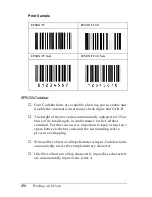Working with Fonts
155
B
B
B
B
B
B
B
B
B
B
B
B
❏
The height of the bar code is automatically adjusted to 15% or
more of its total length, in conformance to the Code128
standard. For this reason, it is important to keep at least one
space between the bar code and the surrounding text to
prevent overlapping.
❏
Some application software automatically deletes the spaces at
the end of lines or changes multiple spaces into tabs. Bar codes
containing spaces may not be correctly printed from
applications that automatically delete spaces from the ends of
lines or change multiple spaces into tabs.
❏
When printing two or more ba rcodes on one line, separate
the bar codes with a tab, or select a font other than a BarCode
Font and input the space. If a space is input while Code128 is
selected, the bar code will not be correct.
The following codes are inserted automatically and need not be
input by hand:
❏
Left/Right quiet zone
❏
Start/Stop character
❏
Check digit
❏
Change code set character
Character type
All ASCII characters (95 in total)
Number of characters
No limit
Font size
26 pt to 104 pt (up to 96 pt in Windows XP,
2000, and NT 4.0). Recommended sizes are
26 pt, 52 pt, 78 pt and 104 pt.
Содержание EPL-6100
Страница 2: ...ii ...
Страница 4: ...iv ...
Страница 34: ...24 Paper Handling ...
Страница 86: ...76 Setting Up Your Printer on a Network ...
Страница 116: ...14 Installing and Removing Options 6 Set the side cover back into place ...
Страница 126: ...24 Installing and Removing Options 6 Set the side cover back into place 7 Fasten the side cover with the two screws ...
Страница 128: ...26 Installing and Removing Options 2 Press the latch on the left side of the printer then raise the printer cover ...
Страница 174: ...72 Using the Remote Control Panel Utility ...
Страница 186: ...84 Replacing Consumable Products 9 Reinstall the developer cartridge ...
Страница 188: ...86 Replacing Consumable Products ...
Страница 218: ...116 Troubleshooting 1 Remove the paper tray from the 500 Sheet Lower Paper Cassette Unit A4 ...
Страница 262: ...160 Working with Fonts Print Sample EPSON Codabar EPSON Codabar CD EPSON Codabar Num EPSON Codabar CD Num ...