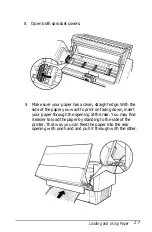4. If the paper is not aligned with the tear-off edge, then press
the
MICRO FEED
buttons to feed the paper forward or
backward in l/216-inch increments. (You can also hold
down either
MICRO FEED
button to feed the paper
Note:
You can reset the tear-off position
only
when you are in
tear-off
mode
(after you press
the TEAR OFF
button once and the
TEAR OFF
light is on). The printer remembers the new
tear-off
position even after the printer is turned off, reset, or initialized.
5. Tear off the page using the tear-off edge on the printer’s top
cover.
2-18
Loading and Using
Paper
Содержание DFX-5000+
Страница 1: ......
Страница 2: ......
Страница 3: ......
Страница 6: ...Printer Parts ...
Страница 156: ...PC437 USA standard Europe PC850 Multilingual PC860 Portuguese Printer Commands and Character Tables B 15 ...
Страница 159: ...PC853 Turkish PC857 Turkish ISO Latin 1T Turkish PC855 Cyrillic B 18 Printer Commands and Character Tables ...
Страница 160: ...PC866 Russian PC852 East Europe MAZOWIA Poland Code MJK CSFR Printer Commands and Character Tables B 19 ...
Страница 163: ...PC437 table 1 PC437 table 2 B 22 Printer Commands and Character Tables ...