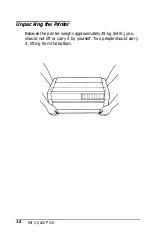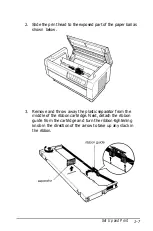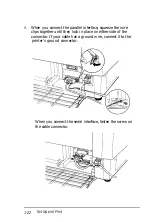8. Close the printer’s top cover.
Plugging in the Printer
1. Make sure the printer is turned off. (The O on the power
switch located on the lower right side of the printer should
be visible.)
2. Check the label on the printer’s rear panel to see if the
voltage required by the printer matches that of your
electrical outlet. If it does not match, contact your Epson
dealer without connecting the power cord.
1-10
Set Up and Print
Содержание DFX-5000+
Страница 1: ......
Страница 2: ......
Страница 3: ......
Страница 6: ...Printer Parts ...
Страница 156: ...PC437 USA standard Europe PC850 Multilingual PC860 Portuguese Printer Commands and Character Tables B 15 ...
Страница 159: ...PC853 Turkish PC857 Turkish ISO Latin 1T Turkish PC855 Cyrillic B 18 Printer Commands and Character Tables ...
Страница 160: ...PC866 Russian PC852 East Europe MAZOWIA Poland Code MJK CSFR Printer Commands and Character Tables B 19 ...
Страница 163: ...PC437 table 1 PC437 table 2 B 22 Printer Commands and Character Tables ...