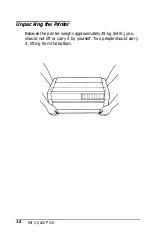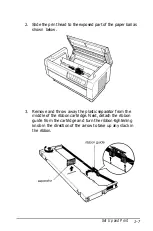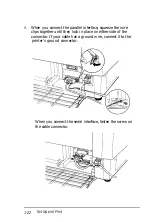3. Plug the power cord into the AC inlet on the printer’s rear
panel.
4. Plug the power cord into a properly grounded electrical
outlet.
Caution:
Whenever you turn off the power, wait at least five seconds
before turning it back on; otherwise you may damage the
printer.
Testing the Printer
Now that your printer is fully assembled, you can use your
printer’s built-in test function to be sure the printer is working
correctly before you connect it to a computer.
Before performing the test, you need to load paper.
Set Up and Print
1-11
Содержание DFX-5000+
Страница 1: ......
Страница 2: ......
Страница 3: ......
Страница 6: ...Printer Parts ...
Страница 156: ...PC437 USA standard Europe PC850 Multilingual PC860 Portuguese Printer Commands and Character Tables B 15 ...
Страница 159: ...PC853 Turkish PC857 Turkish ISO Latin 1T Turkish PC855 Cyrillic B 18 Printer Commands and Character Tables ...
Страница 160: ...PC866 Russian PC852 East Europe MAZOWIA Poland Code MJK CSFR Printer Commands and Character Tables B 19 ...
Страница 163: ...PC437 table 1 PC437 table 2 B 22 Printer Commands and Character Tables ...