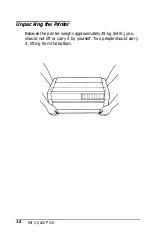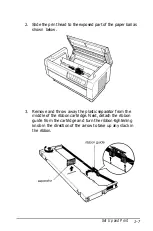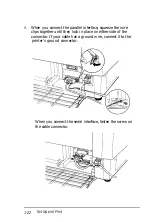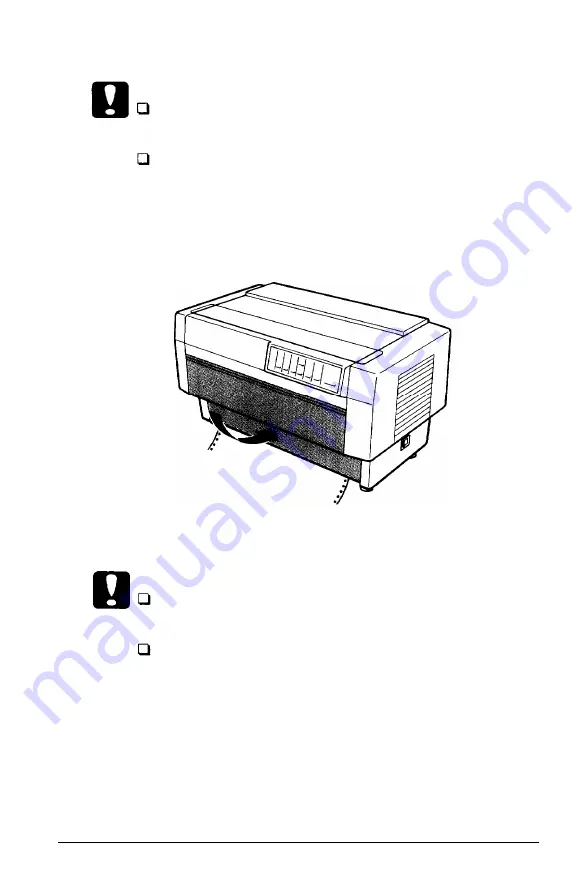
Caution:
After you lock the right sprocket, it may still move slightly;
this is normal.
Be careful not to pull the paper too tightly when adjusting
the right sprocket.
9. Pull out slightly on the printer’s front cover and lower it until
it is closed.
Caution:
Do not push down on the front cover; always pull it out
slightly before closing.
Before turning on the printer, be absolutely sure you have
removed all protective materials. Turning on the printer
while the print head cannot move may seriously damage
the mechanism.
1-16
Set Up and Print
Содержание DFX-5000+
Страница 1: ......
Страница 2: ......
Страница 3: ......
Страница 6: ...Printer Parts ...
Страница 156: ...PC437 USA standard Europe PC850 Multilingual PC860 Portuguese Printer Commands and Character Tables B 15 ...
Страница 159: ...PC853 Turkish PC857 Turkish ISO Latin 1T Turkish PC855 Cyrillic B 18 Printer Commands and Character Tables ...
Страница 160: ...PC866 Russian PC852 East Europe MAZOWIA Poland Code MJK CSFR Printer Commands and Character Tables B 19 ...
Страница 163: ...PC437 table 1 PC437 table 2 B 22 Printer Commands and Character Tables ...