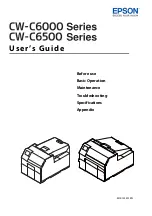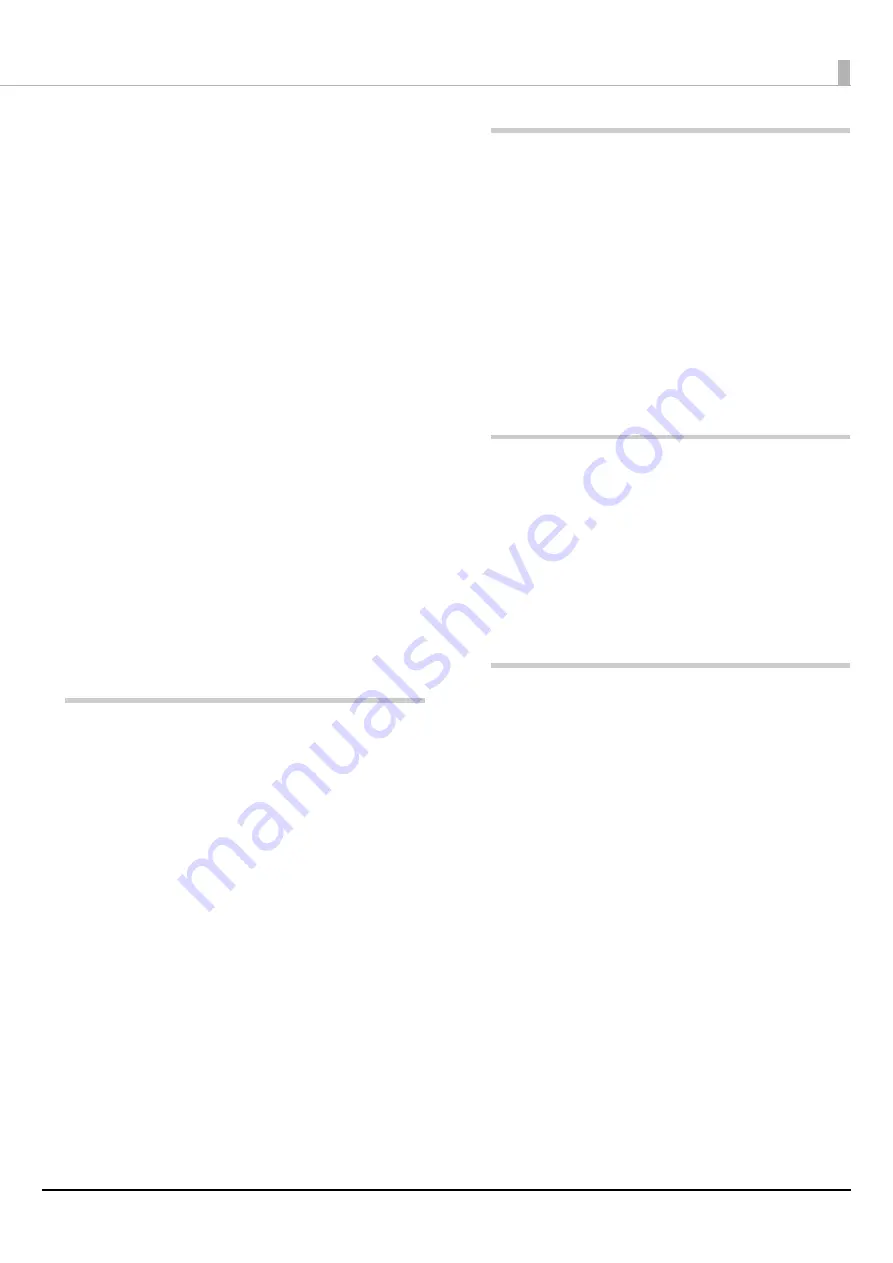
3
Replacing the Ink Cartridges...................................28
Checking Amount of Ink Remaining ...............................28
How to Replace the Ink Cartridges ..................................29
Replacing the Maintenance Box ............................30
Checking the Amount of Empty Space in the
Maintenance Box....................................................................30
How to Replace the Maintenance Box............................31
Paper Source and Printer Driver Settings ...........32
Loading and Replacing Paper.................................38
How to Load Paper (Auto Cutter Model -
Supply from Inside) ...............................................................39
How to Load Paper (Auto Cutter Model -
Supply from Outside)............................................................41
How to Load Paper (Peeler Model -
Supply from Inside) ...............................................................43
How to Load Paper (Peeler Model -
Supply from Outside)............................................................46
How to Remove Paper
(For the Auto Cutter Model) ...............................................49
How to Remove Paper
(For the Peeler Model) ..........................................................50
How to Eject Paper at Paper End
(For the Auto Cutter Model) ...............................................51
How to Eject Paper at Paper End
(For the Peeler Model) ..........................................................52
Maintenance............................... 53
Cleaning the Exterior .................................................54
Cleaning the Auto Cutter
(Auto Cutter Model Only) .........................................55
Cleaning the Peeler
(Peeler Model Only) ....................................................56
Cleaning the Edge Guides........................................57
Cleaning the Platen ....................................................58
Cleaning the Paper Feed Roller ..............................59
Cleaning the Paper Pressure Roller.......................60
Cleaning the Print Head............................................61
Troubleshooting ........................ 63
Paper is jammed ..........................................................63
Problems with Print Quality ....................................68
Specifications ............................. 69
Specification..................................................................69
Environmental Specifications .................................71
Ink Cartridge .................................................................72
Maintenance Box.........................................................73
Appendix .................................... 74
Consumables and Options ......................................74
Ink Cartridge ............................................................................ 74
Maintenance Box ................................................................... 75
Roll Paper Holder ................................................................... 76
Restriction of Use ........................................................77
Notes................................................................................77
■
Trademarks ....................................................................77