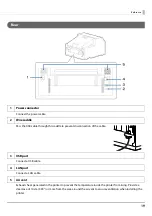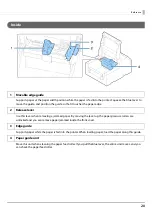Basic Operation
24
Basic Operation
This chapter describes the basic operating procedures of the printer.
Turning On/Off
Turning the Power On
Hold down the
(power) button until the
(power) LED lights up.
Turning the Power Off
Hold down the
(power) button until a power-off confirmation message is displayed. Then select [Yes] on the
confirmation screen. The
(power) LED goes out and the printer is turned off.