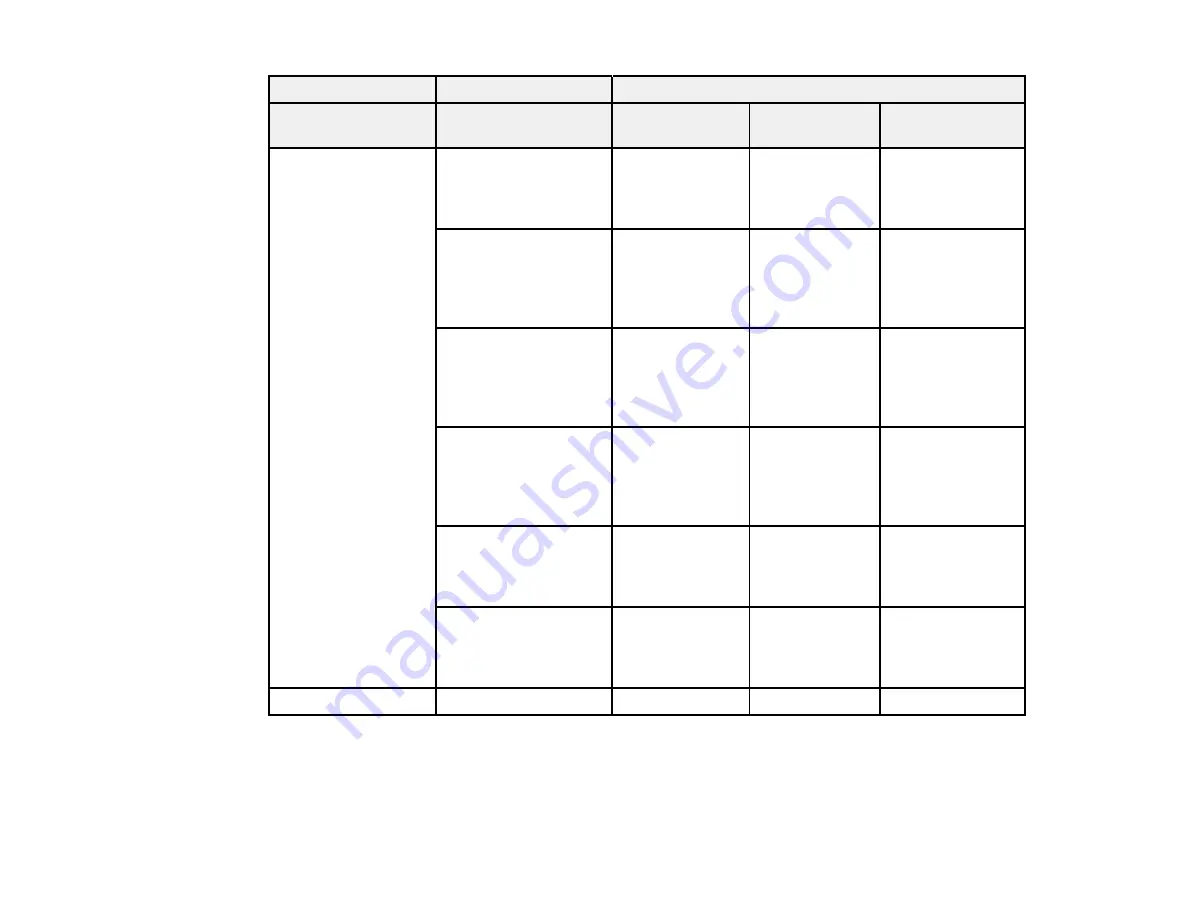
76
Loading capacity
Paper type
Paper size
Cassette 1
Cassette 2
Rear paper feed
(paper tray)
Plain paper
Letterhead paper
Recycled paper
Colored paper
Pre-printed paper
High-quality plain
paper
User defined (3.5 × 5
inches [89 × 127 mm]
to 11.7 × 17 inches
[297 × 431.8 mm])
250
—
—
User defined (3.5 × 17
inches [89 × 431.9
mm] to 11.7 × 47.2
inches [297 × 1200
mm])
1
—
—
User defined (7.5 ×
10.1 inches [182 × 257
mm] to 11.7 × 17
inches [297 × 431.8
mm])
—
250
—
User defined (7.5 × 17
inches [182 × 431.9
mm] to 11.7 × 47.2
inches [297 × 1200
mm])
—
1
—
User defined (2.5 × 5
inches [64 × 127] to 13
× 19 inches [329 ×
483])
—
—
50
User defined (2.5 × 19
inches [64 × 483.1] to
13 × 236.2 inches [329
× 6000 mm])
—
—
1
Envelopes
#10
10
—
10
Содержание C11CH71202
Страница 1: ...ST C8000 User s Guide ...
Страница 2: ......
Страница 103: ...103 You see this window 3 Select the double sided printing options you want to use 4 Click OK to return to the Main tab ...
Страница 127: ...127 10 Select the Layout tab 11 Select the orientation of your document as the Orientation setting ...
Страница 160: ...160 You see an Epson Scan 2 window like this ...
Страница 162: ...162 You see an Epson Scan 2 window like this ...
Страница 178: ...178 You see a screen like this 2 Click the Save Settings tab ...
Страница 183: ...183 You see this window ...
Страница 278: ...278 Print Quality Adjustment ...
















































