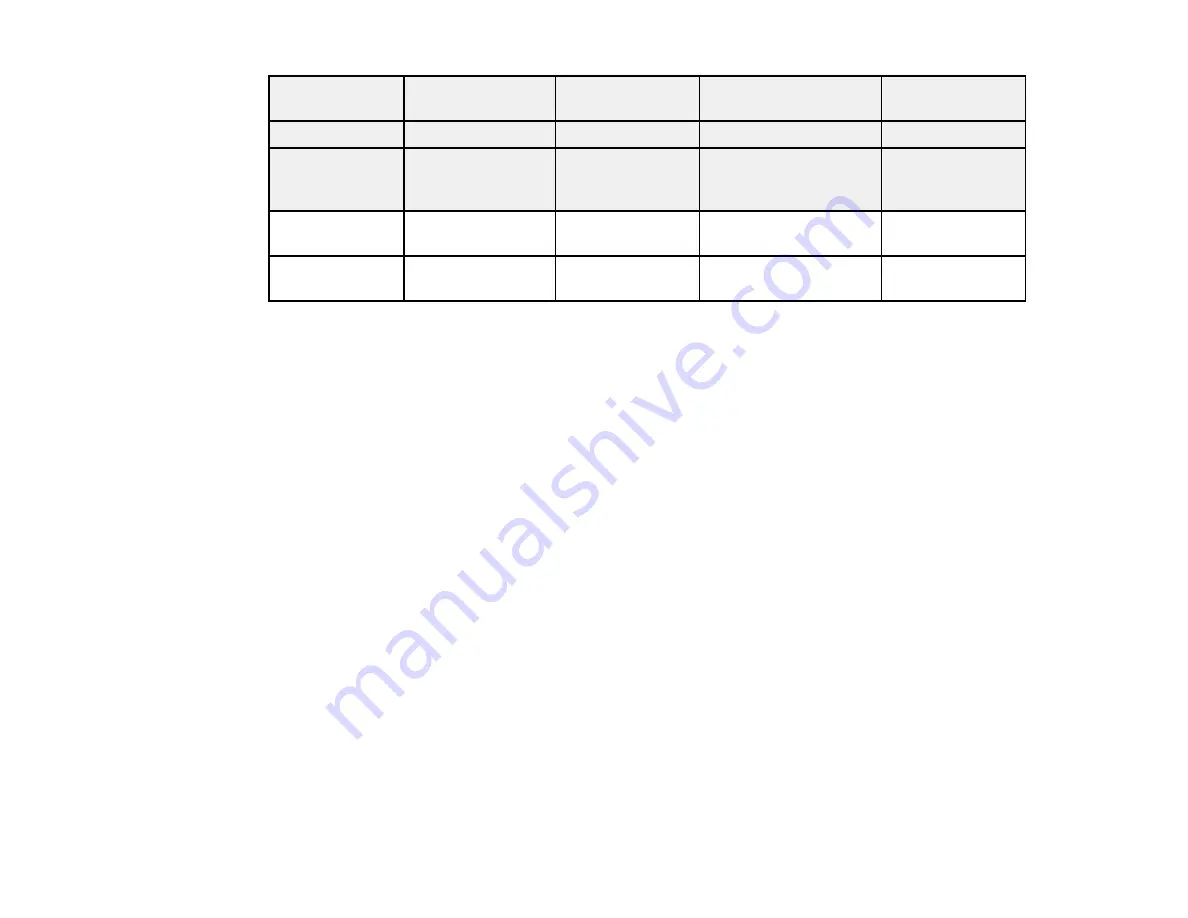
337
Frequency
range
W52
W53
W56
W58
Frequency
5150-5250 MHz
5250-5350 MHz
5470-5725 MHz
5725-5850 MHz
Channel
36/40/44/48
52/56/60/64
100/104/108/112/116/
120/124/128/132/136/1
40
149/153/157/161/
165
U.S.
Outdoor use
allowed
Outdoor use
allowed
Outdoor use allowed
Outdoor use
allowed
Canada
Outdoor use
prohibited
Outdoor use
allowed
Outdoor use allowed
Outdoor use
allowed
Ethernet
Standards
IEEE802.3i (10BASE-T)
IEEE802.3u (100BASE-TX)
IEEE802.3ab (1000BASE-T)
Note:
To prevent risk of radio interference, use a Category-5e or
higher shielded twisted pair cable.
IEEE802.3az (Energy Efficient Ethernet); connected device should
be IEEE802.3az compliant
Communication mode
Auto, 10Mbps Full duplex, 10Mbps Half duplex, 100Mbps Full
duplex, 100Mbps Half duplex
Connector
RJ-45
Security Protocol
• IEEE802.1X (requires a connected device compliant with IEEE802.1X)
• IPsec/IP Filtering
• SSL/TLS; HTTPS Server/Client and IPPS
• SMTPS; STARTTLS and SSL/TLS
• SNMPv3
Parent topic:
Содержание C11CH71202
Страница 1: ...ST C8000 User s Guide ...
Страница 2: ......
Страница 103: ...103 You see this window 3 Select the double sided printing options you want to use 4 Click OK to return to the Main tab ...
Страница 127: ...127 10 Select the Layout tab 11 Select the orientation of your document as the Orientation setting ...
Страница 160: ...160 You see an Epson Scan 2 window like this ...
Страница 162: ...162 You see an Epson Scan 2 window like this ...
Страница 178: ...178 You see a screen like this 2 Click the Save Settings tab ...
Страница 183: ...183 You see this window ...
Страница 278: ...278 Print Quality Adjustment ...














































