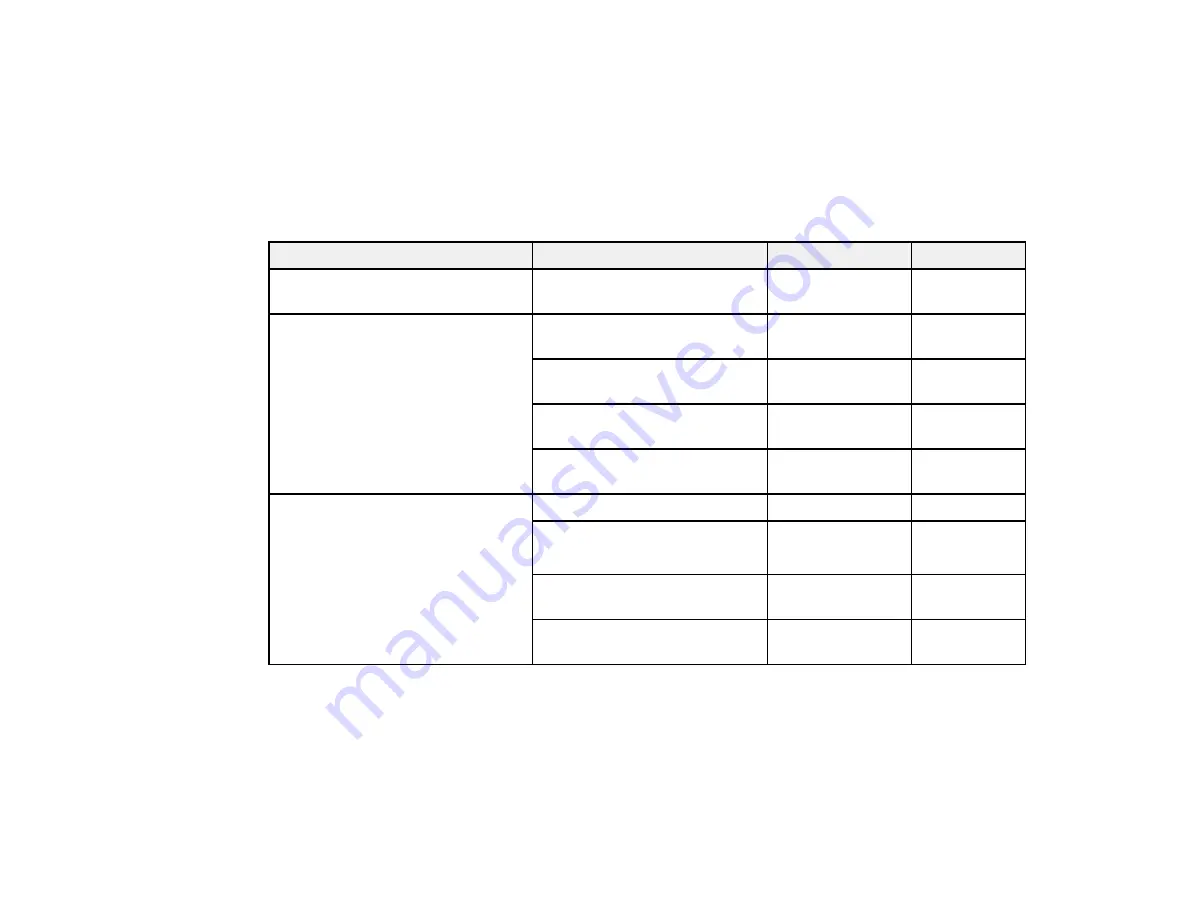
91
Available Epson Papers
You can purchase genuine Epson ink, maintenance boxes, and paper at
(U.S. sales),
(Canadian sales), or
(Caribbean sales). You can also purchase supplies from
an Epson authorized reseller. To find the nearest one, call 800-GO-EPSON (800-463-7766) in the U.S.
or 800-807-7766 in Canada.
Note:
Paper/media availability varies by country.
Paper Type
Size
Part number
Sheet count
Epson Bright White Paper
Letter (8.5 × 11 inches
[216 × 279 mm])
S041586
500
Epson Presentation Paper Matte
Legal (8.5 × 14 inches
[216 × 356 mm])
S041067
100
Letter (8.5 × 11 inches
[216 × 279 mm])
S041062
100
A3 (11.7 × 16.5 inches
[297 × 420 mm])
S041069-L
100
11 × 17 inches
(279 × 432 mm)
S041070
100
Epson Premium Presentation
Paper Matte
8 × 10 inches (203 × 254 mm)
S041467
50
Letter (8.5 × 11 inches
[216 × 279 mm])
S041257
S042180
50
100
13 × 19 inches
(330 × 483 mm)
S041263
50
A3 (11.7 × 16.5 inches
[297 × 420 mm])
S041260
50
Содержание C11CG70201
Страница 1: ...WF C8190 User s Guide ...
Страница 2: ......
Страница 16: ...16 8 Attach the front cover to the stands 9 Remove the output tray from the product ...
Страница 21: ...21 5 Remove the output tray 6 Remove the paper cassette from the product ...
Страница 39: ...39 3 Optional cabinet 1 Rear paper feed edge guides 2 Paper support and extension ...
Страница 106: ...106 You see this window 3 Select the double sided printing options you want to use 4 Click OK to return to the Main tab ...
Страница 116: ...116 You see the maintenance options 4 Click the Extended Settings button ...
Страница 129: ...129 10 Select the Layout tab 11 Select the orientation of your document as the Orientation setting ...
Страница 194: ...194 4 Pull out paper cassette 1 5 Open rear cover 1 D1 ...
Страница 195: ...195 6 Pull out rear cover 2 D2 7 Remove the roller cover inside the product ...
Страница 200: ...200 4 Pull out the paper cassette ...
Страница 201: ...201 5 Open the rear cover E that matches with the paper cassette you removed ...
















































