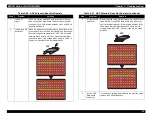EPSON Stylus COLOR 900/900N
Chapter 3 Troubleshooting
72
Table 3-10. Remedies for Ink Out Error (continued)
Table 3-11. Remedies for Ink Out Error (continued)
Step
Problem
Solution
3
Is the micro switch
attached securely?
Is the connector (green)
disconnected?
If the micro switch is not properly attached, the
actuators may fail to touch the micro switch.
Therefore, check that the micro switch is
securely attached to the carriage by the hooks.
4
Is the connector (green,
3-pin) disconnected from
the small board located
at the bottom of the
printhead?
Remove the printhead and check if the connector
(green, 3-pin) is disconnected from the small
board at the bottom of the printhead.
Note: The green 4-pin connector is irrelevant (it
is for the encoder).
5
Is the micro switch
defective?
1. Keeping the left micro switch pressed down,
place the meter’s probes on the middle and
left pins to check for electrical continuity.
2. Keeping the right micro switch pressed down,
place the meter’s probes on the middle and
right pins to check for electrical continuity.
H o o k s
C o n n e c t o r
M i c r o S w i t c h e s
S t e p 1
S t e p 2
P u s h 1
P u s h 2
Step
Problem
Solution
6
Is data in the EEPROM
corrupted?
If the address for the ink consumption information
in the EEPROM is corrupted and the printer shows
the Ink Out error constantly, the printer sets the
interface signal “BUSY” to High and stops
communication with any other peripheral devices.
Therefore, replace the ink cartridges with new ones
to overwrite the address with 00H.
7
Did you replace the
printhead?
See
“Ink Out Error Occurs After You Replace
8
Did the printer
overheat?
If the printhead is driven with reduced ink flow (as
when the nozzles are clogged), heat builds up and
may damage the printhead. When the printer
detects excessive heat, it may stop printing and
display the Ink Out error. This occurs only after the
sequence described below:
1. Abnormal temperature detected during printing.
2. Printer stops printing and begins head cleaning.
(This operation solves the nozzle clogging
problem in most cases.)
3. Printer resumes printing.
4. Printer detects an abnormal rise in the head
temperature again, sets the Initial Ink Charge
flag, and displays the Ink Out error.
This usually happens only if:
• Ink around the nozzles is very thick (due to
removal and reinstallation of the I/C).
• Ink has been dislodged from the surface of the
printhead by a strong jolt.
Replace the ink cartridges to recover printer
operation.
Содержание 900N
Страница 1: ...EPSONStylusCOLOR900 900N Color ink jet printer TM SC900 N 6 59 0 18 ...
Страница 8: ... 37 5 PRODUCTDESCRIPTION ...
Страница 37: ... 37 5 OPERATINGPRINCIPLES ...
Страница 67: ... 37 5 TROUBLESHOOTING ...
Страница 89: ... 37 5 DISASSEMBLYANDASSEMBLY ...
Страница 121: ... 37 5 ADJUSTMENTS ...
Страница 156: ... 37 5 MAINTENANCE ...
Страница 169: ... 37 5 APPENDIX ...
Страница 178: ...EPSON Stylus COLOR 900 900N Chapter 7 Appendix 175 7 3 Component Layout Figure 7 2 C265 Main Board Component side ...
Страница 179: ...EPSON Stylus COLOR 900 900N Chapter 7 Appendix 176 Figure 7 3 C265 Main Board Soldering side ...
Страница 180: ...EPSON Stylus COLOR 900 900N Chapter 7 Appendix 177 Figure 7 4 C265 PSB Board Figure 7 5 C265 PSE Board ...
Страница 181: ...EPSON Stylus COLOR 900 900N Chapter 7 Appendix 178 Figure 7 6 C265 PNL Board ...
Страница 195: ...06 03 01 02 for S E ASIA 03 03 05 03 04 EPSON STYLUS COLOR 900 No 7 10056 Rev 01 ...
Страница 197: ......
Страница 198: ......
Страница 199: ......
Страница 200: ......
Страница 201: ......