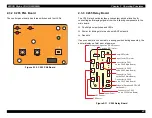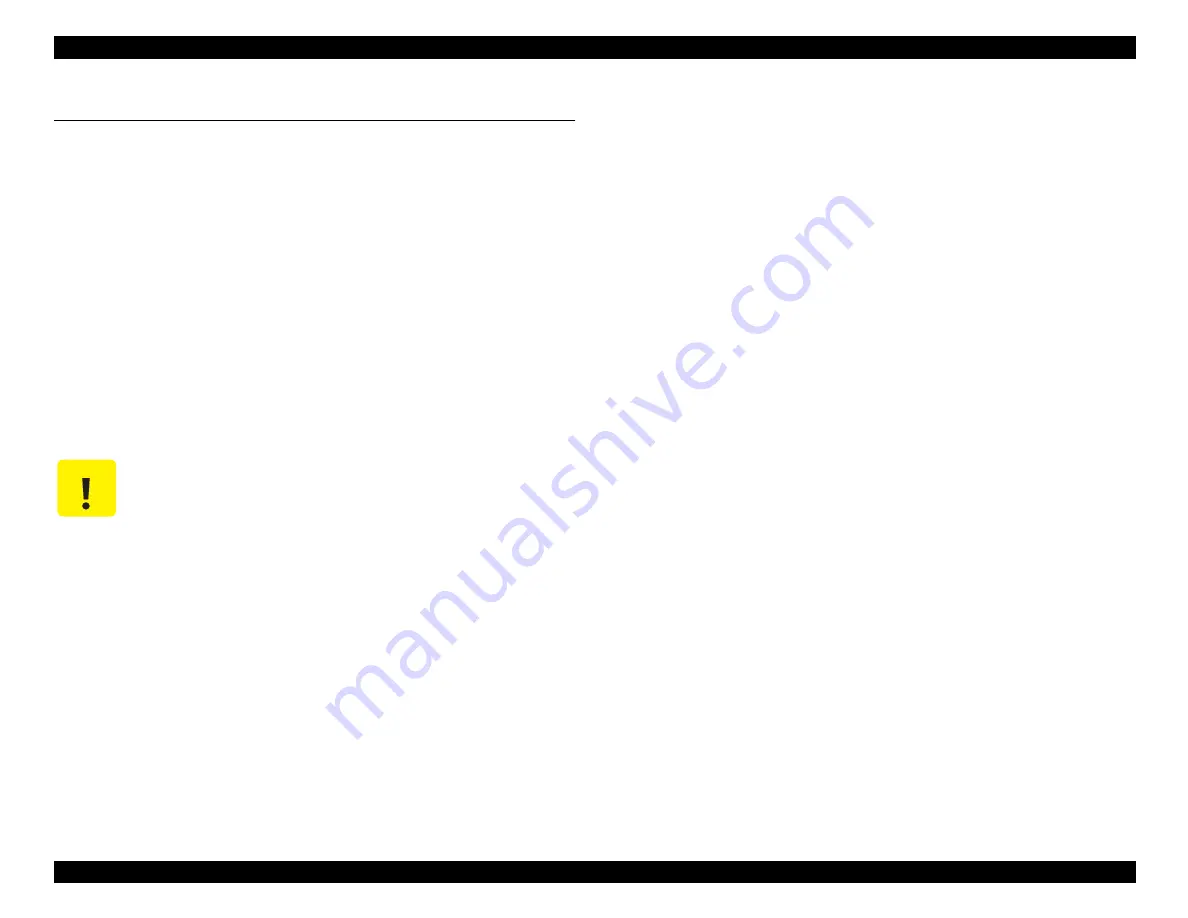
EPSON Stylus COLOR 900/900N
Chapter 1 Product Description
30
1.5 Error Status
When any of the following errors occurs, the printer goes into error
status and stops receiving data. It sets the /ERROR signal in the
interface to LOW and the Busy signal to HIGH. Under this condition, the
printer can’t print. Refer to Section 1.4.3 for detailed LED Panel
indicator status and corresponding error types.
1.5.1 Ink Out
When the printer has run out of most of the ink in any color, it warns of
an Ink Low condition and keeps printing. When the printer runs out of all
the ink in any color, it stops printing and indicates an Ink Out error. The
user is required to install a new ink cartridge in this state. Reinstalling
used cartridges (not fully filled with ink) upsets the ink level detection
and may cause serious problems in the printheads.
1.5.2 Paper Out
When the printer fails to load a sheet of paper, it goes into the Paper
Out error condition.
1.5.3 Paper Jam
When the printer fails to eject a sheet of paper, it goes into the Paper
Jam error condition.
1.5.4 No Ink Cartridge
When the printer detects that an ink cartridge is missing, it goes into the
No ink cartridge error condition.
1.5.5 Maintenance Request
When the total quantity of ink waste collected during cleanings and
flushing reaches the limit, printer indicates the Maintenance Request
error and stops printing. The absorber must be replaced by a servicer.
1.5.6 Fatal Errors
When the printer detects a carriage control error or CG access error, it
enters the fatal error condition.
C A U T I O N
Never use an ink cartridge that has been removed.
Содержание 900N
Страница 1: ...EPSONStylusCOLOR900 900N Color ink jet printer TM SC900 N 6 59 0 18 ...
Страница 8: ... 37 5 PRODUCTDESCRIPTION ...
Страница 37: ... 37 5 OPERATINGPRINCIPLES ...
Страница 67: ... 37 5 TROUBLESHOOTING ...
Страница 89: ... 37 5 DISASSEMBLYANDASSEMBLY ...
Страница 121: ... 37 5 ADJUSTMENTS ...
Страница 156: ... 37 5 MAINTENANCE ...
Страница 169: ... 37 5 APPENDIX ...
Страница 178: ...EPSON Stylus COLOR 900 900N Chapter 7 Appendix 175 7 3 Component Layout Figure 7 2 C265 Main Board Component side ...
Страница 179: ...EPSON Stylus COLOR 900 900N Chapter 7 Appendix 176 Figure 7 3 C265 Main Board Soldering side ...
Страница 180: ...EPSON Stylus COLOR 900 900N Chapter 7 Appendix 177 Figure 7 4 C265 PSB Board Figure 7 5 C265 PSE Board ...
Страница 181: ...EPSON Stylus COLOR 900 900N Chapter 7 Appendix 178 Figure 7 6 C265 PNL Board ...
Страница 195: ...06 03 01 02 for S E ASIA 03 03 05 03 04 EPSON STYLUS COLOR 900 No 7 10056 Rev 01 ...
Страница 197: ......
Страница 198: ......
Страница 199: ......
Страница 200: ......
Страница 201: ......