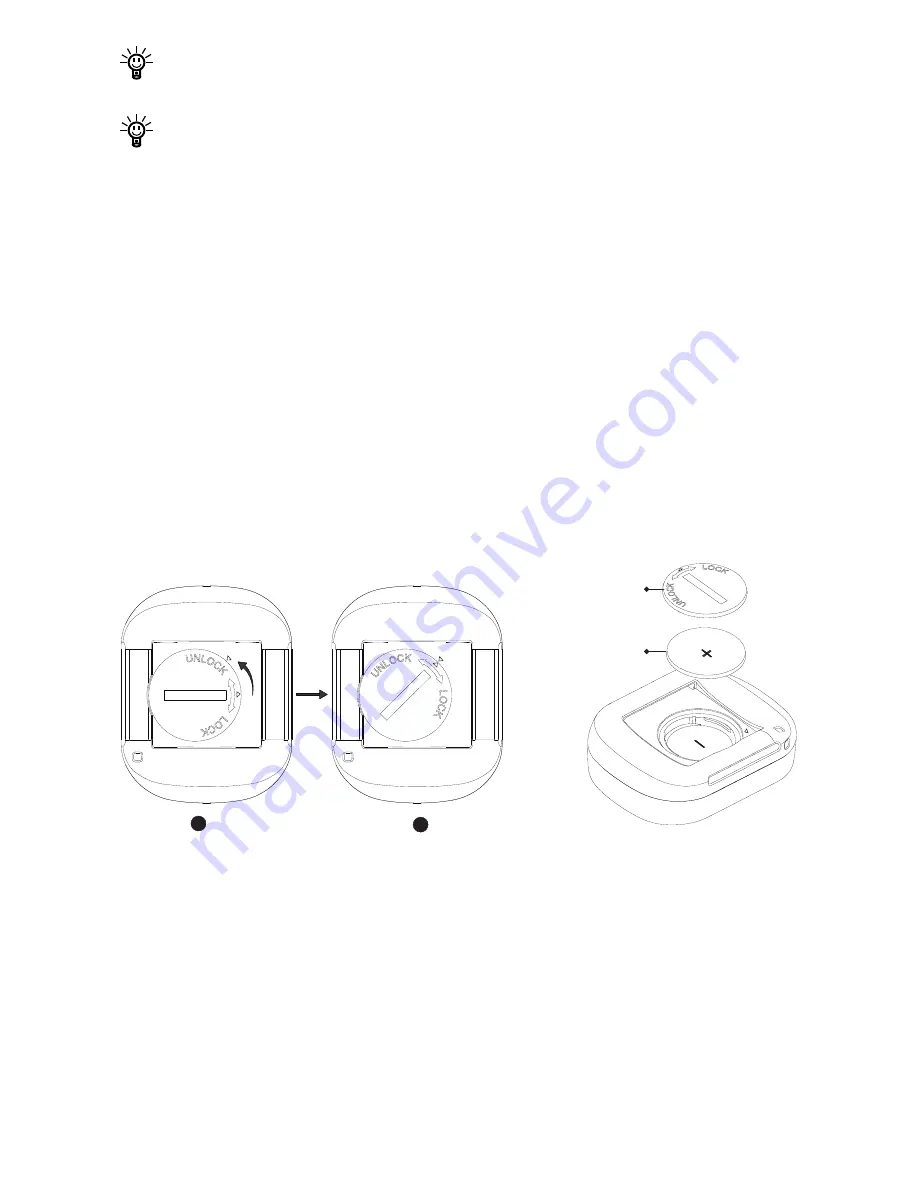
29
Press the on/off button on the VAQUITA remote control to stop the
motor immediately in emergency situations.
Never get close to the running propeller to avoid injury.
4.2.2 Controlling the Motor
If the throttle is not at zero position when switching on the remote
control, the LED will flash slowly. Please return the throttle to zero
position first then starting the motor, otherwise you will fail to start the
motor.
Operations
Description
LED
Speed
control
Slide the throttle forward to speed up and, slide
the throttle backward to slow down. (Figure 4-5)
On
Stop
a. Normal condition:
Slide the throttle back to zero position, and the
motor will stop slowly.
On
b. In emergency:
Short press the remote's on/off button, and the
motor will stop immediately (throttle not at zero
position).
Flash
Restart after stop
:
- In normal conditions, just slide the throttle forward to speed up.
- For emergency stop, first reset the throttle to zero position then restart.
If the remote control falls overboard by accident, the system will stop
immediately to protect you.
If there is not any operation for 30 minutes after the motor is stopped,
the remote will switch off automatically.
4.2.3 Replacing Battery for Remote Control
VAQUITA Remote Control is powered by an in-built battery (model: CR2032).
If the remote beeps every 1s for 5 successive times when normally switching
on the remote control, it indicates the remote control is running out of power,
and it is necessary to replace a new button cell of the same type.
Replace a new button cell by below steps:
Step1:
Screw the battery cover counterclockwise (from
①
to
②
) to unlock.
Step2:
Open the battery cover and replace a new button cell with the "+"
side up.
Step3:
Screw the cell cover clockwise to lock.
Button Cell
Cell Cover
1
2
Figure 4-6
s
pee
d u
p
slo
w d
ow
n
Содержание VAQUITA
Страница 1: ...VAQUITA USER MANUAL Feb 2019 Version 1 1 Copyright 2019 ePropulsion All Rights Reserved ...
Страница 2: ......
Страница 44: ......
Страница 45: ......
















































