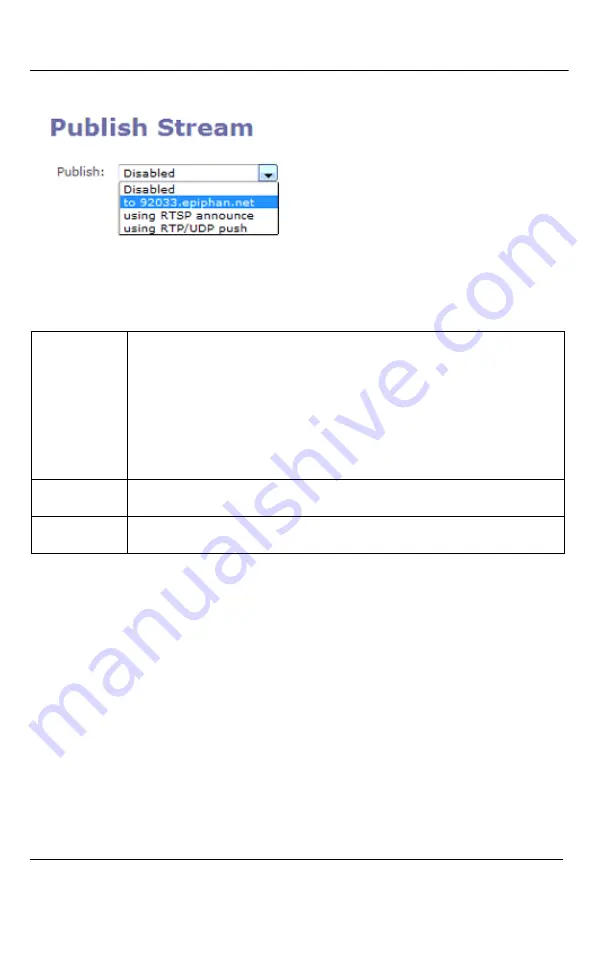
Streaming
48
VGA Grid User Guide
Figure 33 Selecting Options for Streaming through Epiphan.net
There are several buttons available at the bottom of the epiphan.net portal page
(see Figure 34 Epiphan’s Portal):
Switch to
Click this button to select a plugin which will be used for viewing the
stream. Refer to Figure 35 Plugins Available for Selection on the
PortalFigure 35 Plugins Available for Selection on the Portal.
-
Flash RTMP
-
Flash HTTP
-
QuickTime
-
VLC Player
Embed
Displays a code that allows you to embed video stream into your
web page. Refer to Figure 36 Code for Stream Embedding
Direct URL
Displays a list of URLs for different types of broadcasting. Refer to
Figure 37 Listing of Direct URLsFigure 37 Listing of Direct URLs.
6.
Click
Switch to
button and select a plugin for viewing the stream.
7.
If you need to embed the stream into your web page, click
Embed
to
obtain the code.
8.
Click
Direct URL
to obtain the list of URLs for different types of
broadcasting.
Содержание VGA Grid
Страница 8: ... Table of Contents 4 VGA Grid User Guide 22 List of Figures 115 23 Configuration Worksheet 120 ...
Страница 23: ...Getting Started 19 VGA Grid User Guide Figure 10 Web Admin Interface s Main Menu ...
Страница 26: ...Signal Flow Diagrams 22 VGA Grid User Guide Figure 11 Data Capture Flow Figure 12 Data Recording Flow ...
Страница 116: ...Sample Configurations 112 VGA Grid User Guide Quality parameter 40 for MJPEG only ...
Страница 125: ...Configuration Worksheet 121 VGA Grid User Guide ...






























