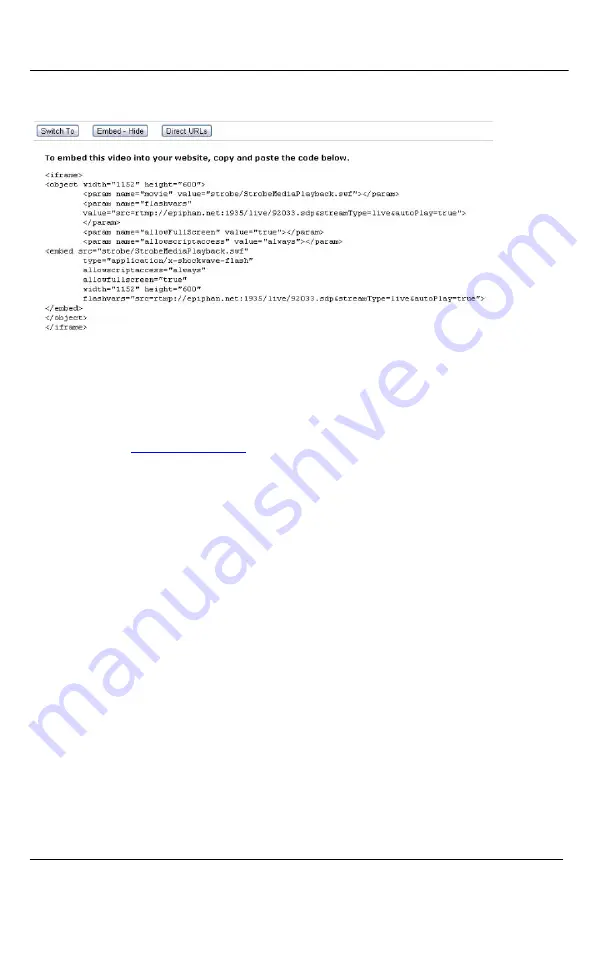
Streaming
50
VGA Grid User Guide
Figure 37 Listing of Direct URLs
Alternatively you can configure your VGA Grid to stream their content through
epiphan.net directly on the portal.
To view the stream directly on the portal:
1.
in the address bar of your browser.
2.
Enter serial number of your VGA Grid. It is displayed in the Info section of
the Web admin interface.
3.
Click the
Go!
button.
8.3.2
Using
Epiphan’s
Partners as CDN Providers For Streaming
Use this option if you need to perform streaming on a remote streaming server
other than
epiphan.net
. It is required to set up audio format as
MP3
. This setting is
performed in the control interface’s Stream Setup section (see Select Audio Format).
To use this option:
1.
Select
RTSP Announce
from the drop-down list.
2.
Enter the host/server name. For example,
172.30.209.150
.
3.
Enter the number of port which is used for streaming to server. Usually for
RTSP streaming it is port 554.
Содержание VGA Grid
Страница 8: ... Table of Contents 4 VGA Grid User Guide 22 List of Figures 115 23 Configuration Worksheet 120 ...
Страница 23: ...Getting Started 19 VGA Grid User Guide Figure 10 Web Admin Interface s Main Menu ...
Страница 26: ...Signal Flow Diagrams 22 VGA Grid User Guide Figure 11 Data Capture Flow Figure 12 Data Recording Flow ...
Страница 116: ...Sample Configurations 112 VGA Grid User Guide Quality parameter 40 for MJPEG only ...
Страница 125: ...Configuration Worksheet 121 VGA Grid User Guide ...






























