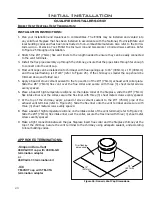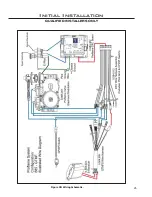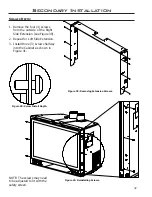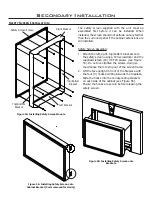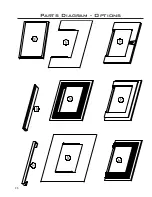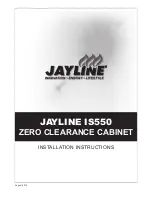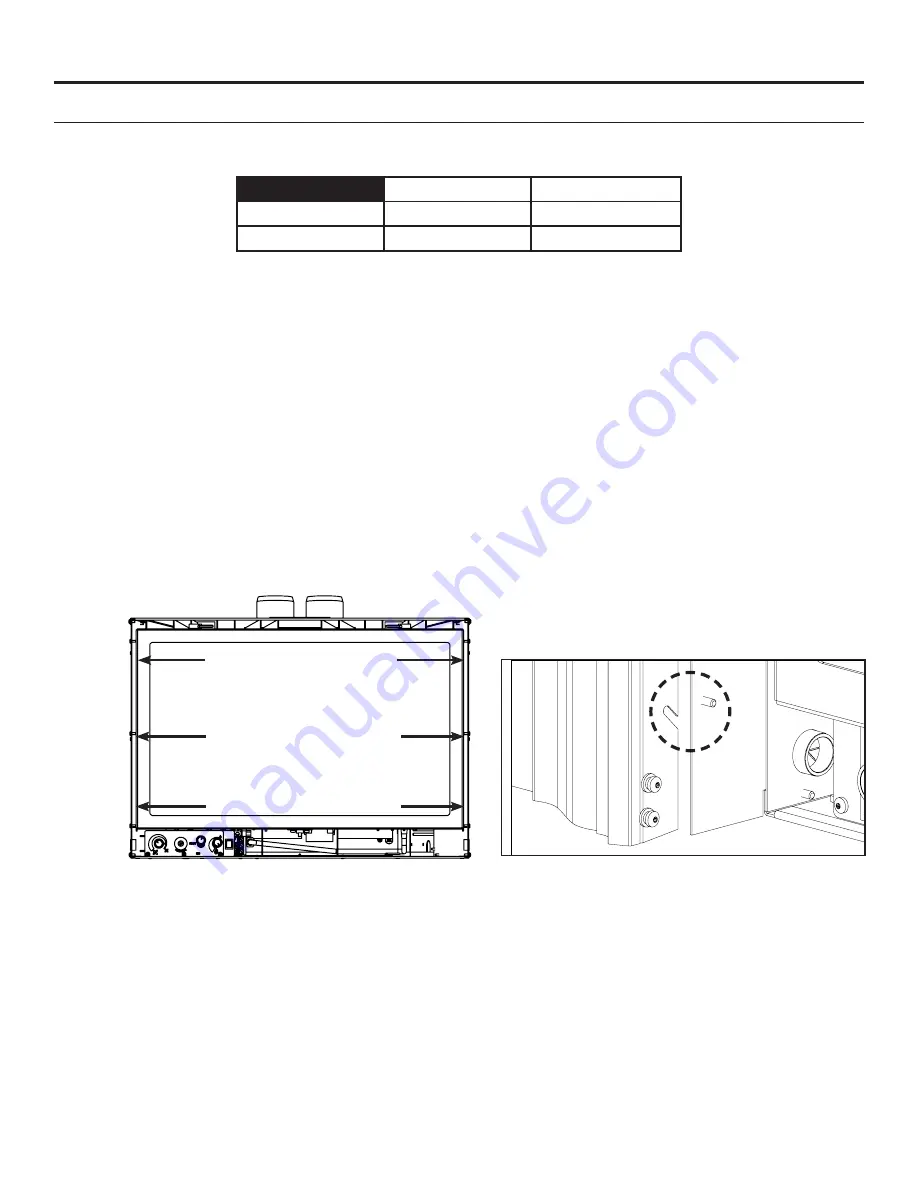
Secondary Installation
s
uRRounD
p
aneL
i
nstaLLation
:
WARNING:
The surround becomes hot when the unit is operating; ensure that the unit is turned off, and that
it has cooled to room temperature before beginning this installation.
Height
Width
3-Sided Surround
25” (635 mm)
39
7
/
8
” (1013 mm)
4-Sided Surround
31
1
/
2
” (800 mm) 39
7
/
8
” (1013 mm)
Table 7: Surround Dimensions.
Please check components supplied with this kit. If components are missing or have been damaged, contact your
dealer, distributor or courier company before starting this installation.
IMPORTANT:
The panel must not seal ventilation openings in the fireplace.
INSTALLATION (3 and 4 sided Surrounds):
Lift the face upright in front of the fireplace with the six hooks pointing towards the fireplace. Slide the hooks
over their corresponding screws (see Figures 52 & 53). Ensure the hooks are secure before releasing the
surround. The surround should be wiped with a damp cloth periodically. Screws can be tightened for a more
permanent install.
REMOVAL:
Lift the surround straight up in order to unhook the notch on the hooks from the screws. Pull the surround away
from the fireplace. Place the surround where it will not be damaged.
Figure 52: Screw Locations.
Figure 53: Screw and Hook Close-Up.
BURNER SWITCH WIRING INSTALLATION:
The burner switch supplied with the surround comes pre-installed and wired. The wiring from the burner switch
simply needs to be connected to the wiring on the E30 unit.
The wiring harness for the burner switch has one (1) blue wire, one (1) grey wire and two (2) purple wires.
The blue wire connects to the blue wire on the E30 unit, the grey wire connects to the grey wire on the E30 unit,
and the purple wires are used to connect an optional thermostat.
CLEANING:
Painted surfaces should be periodically wiped with a damp cloth.
Never clean the face when it is hot.
Access Panel
removed for
clarity.
35
B
Содержание E30GI
Страница 26: ...26 Initial Installation QUALIFIED INSTALLERS ONLY 5 of 10 Figure 30 Wiring Schematic ...
Страница 44: ...44 Parts Diagram Components 1 15 2 13 3 4 16 6 7 12 5 14 19 8 20 18 17 11 10 9 ...
Страница 45: ...45 Parts Diagram Options 22 26 23 24 27 25 28 21 29 ...
Страница 46: ...46 NOTES ...