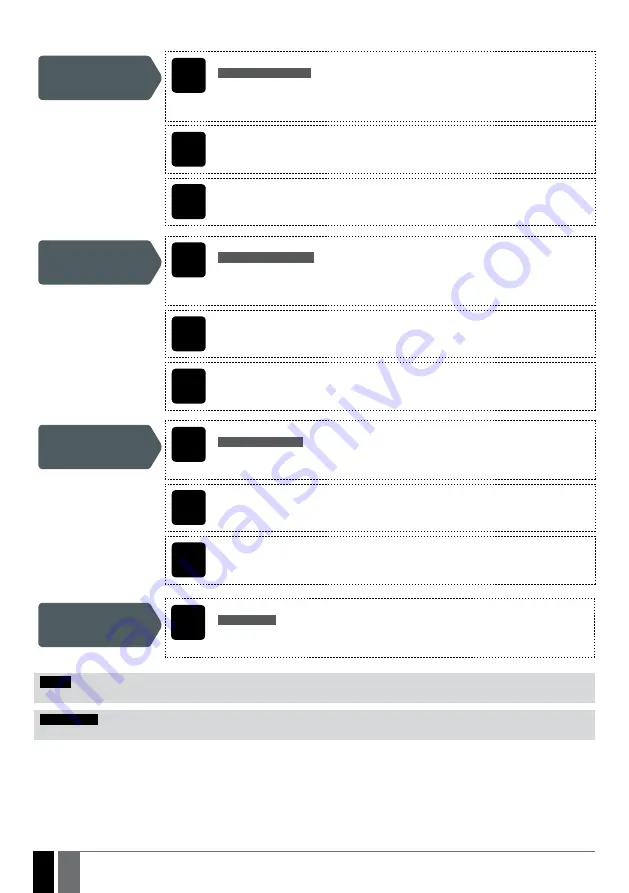
Set start time
SMS
SMS text message content:
ssss_SCHEDc_st:hr:mn
Value:
ssss
– 4-digit SMS password;
c
– scheduler number;
hr
– hours, range – [00... 23];
mn
– minutes, range – [00... 59].
Example:
1111_SCHED2_ST:20:25
Config
Tool
This operation may be carried out from the PC using the
GS-Configurator
software.
WEB
BROWSER
This operation may be remotely carried out from the PC using the web browser.
Set end time
SMS
SMS text message content:
ssss_SCHEDc_en:hr:mn
Value:
ssss
– 4-digit SMS password;
c
– scheduler number;
hr
– hours, range – [00... 23];
mn
– minutes, range – [00... 59].
Example:
1111_SCHED8_EN:09:12
Config
Tool
This operation may be carried out from the PC using the
GS-Configurator
software.
WEB
BROWSER
This operation may be remotely carried out from the PC using the web browser.
Select Every Day
SMS
SMS text message content:
ssss_SCHEDc_AL:ON
Value:
ssss
– 4-digit SMS password;
c
– scheduler number, range – [1... 8]
Example:
1111_SCHED1_AL:ON
Config
Tool
This operation may be carried out from the PC using the
GS-Configurator
software.
WEB
BROWSER
This operation may be remotely carried out from the PC using the web browser.
View individual
scheduler parameters
SMS
SMS text message content:
ssss_SCHEDc?
Value:
ssss
– 4-digit SMS password;
c –
scheduler number, range – [1... 8]
Example:
1111_SCHED3?
NOTE:
Multiple scheduler parameters can be configured by a single SMS text message,
Example:
111_SCHED2__MO:ON_FR:OFF_
EN:20:18_TH:OFF_ST:15:25_TU:ON_AL:OFF
ATTENTION:
If the date and time are not set, the system will NOT be able to use the schedulers. For more details on how to set date and
time, please refer to
9. DATE AND TIME.
Содержание GS-500
Страница 1: ...GSM REMOTE CONTROL GS 500 USER MANUAL...
Страница 4: ...4 4 EN Manual GS 500_EN_2014 01...











































