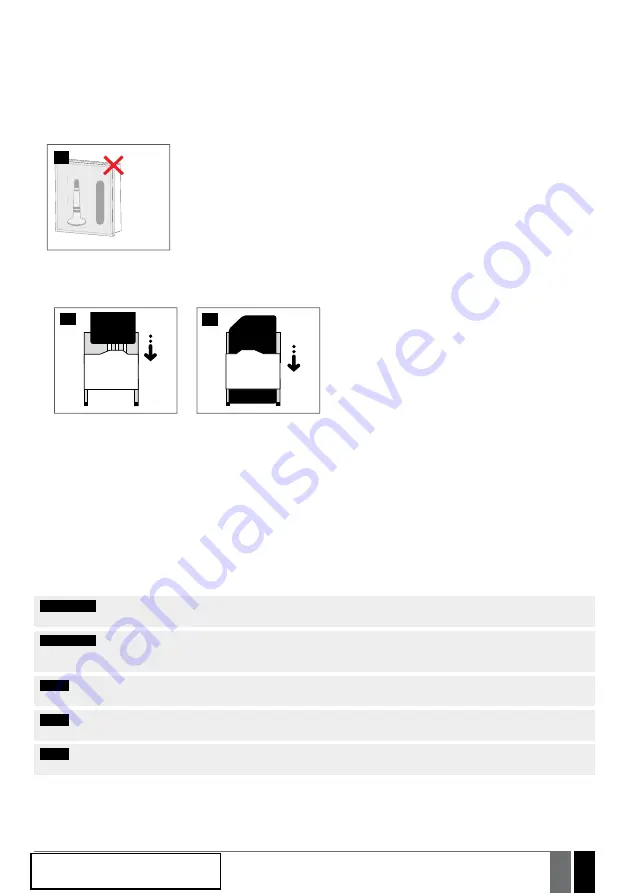
3. INSTALLATION
• The system should be installed indoors, in stationary environment ONLY.
• For the connection of input/output terminals, use 0.50 mm
2
1 thread unshielded cable of up to 100 meters length.
1. Wire up the system in accordance with the wiring diagrams (see
2.3 Wiring Diagrams
for more details).
2. Connect the GSM antenna. Based on the type of the GSM antenna supplied with GS-500 unit, follow the recommendations for the
antenna installation:
GSM
antenna
4
Never install in the following
locations:
• inside a metal cabinet
• closer than 20 cm from the
metal surface and/or power
lines
3. Disable the PIN code request and the automatic voice mail of the SIM card by inserting it into a mobile phone and following the proper
menu steps.
4. Once the PIN code and voice mail are disabled, insert the SIM card into the SIM card slot / holder of GS-500 system.
5
6
5. Make sure the antenna is connected and power up the system, wait until indicator GSM (r) goes out indicating SIM card status.
6. Once the indicator GSM (r) lights OFF, the illuminated indicator GSM (g) lights up indicating that the system has successfully connected
to the GSM network. To find the strongest GSM signal, position the GSM antenna and follow the indications provided by GSM (g) indica-
tor (see
2.2. Main Unit, LED Indicator & Connector Functionality
for more details).
7. Change the system language if necessary (see
6. SYSTEM LANGUAGE
for more details).
8. Change the default SMS password (see
7. SMS PASSWORD
for more details).
9. Set the phone number for Admin 1 (see
8. ADMINISTRATOR PHONE NUMBERS
for more details).
10. Set system date and time (see
9. DATE AND TIME
for more details).
11. Once the system is fully configured, it is ready for use. However, if you fail to receive a reply by SMS text message from the system,
please check the SMSC (Short Message Service Center) phone number. For more details regarding the SMS center phone number,
please refer to
17. SMSC (Short Message Service Center) Phone Number.
ATTENTION:
The system is NOT compatible with pure 3G SIM cards. Only 2G/GSM SIM cards and 3G SIM cards with 2G/GSM profile
enabled are supported. For more details, please contact your GSM operator.
ATTENTION:
We also recommend you to disable
call forwarding, voice mail/text message reports on missed/busy calls
and
similar services that might cause incorrect system operation. Please contact your GSM operator for more details on these services and
how to disable them.
NOTE:
For maximum system reliability we recommend you do NOT use a Pay As You Go SIM card. Otherwise, in the event of insufficient
credit balance on the SIM card, the system would fail to make a phone call or send SMS text messages.
NOTE:
We advise you to choose the same GSM SIM provider for your system as for your mobile phone. This will ensure the fastest,
most reliable SMS text message delivery service and phone call connection.
NOTE:
Even though the installation process of GS-500 is not too complicated, we still recommend to perform it by a person with basic
knowledge in electrical engineering and electronics to avoid any system damage.
Содержание GS-500
Страница 1: ...GSM REMOTE CONTROL GS 500 USER MANUAL...
Страница 4: ...4 4 EN Manual GS 500_EN_2014 01...










































