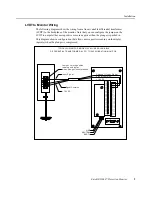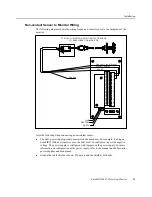Configuration
Entek IRD 6687 Protection Monitor
21
RANGES submenu
The RANGES submenu has the following options.
Note: The TX SNS, FS LO, and FS HI options for each channel work together to prevent the input
signal from exceeding the capabilities of the monitor. For example, if you set TX1 SNS to
100 mV/mil and FS LO to –100 mV/mil, the monitor does not let you set FS HI above
100 mil.
Factory menu
→
RANGES
TX1 SNS
FS LO
1
FS HI 1
UNITS 2
TX2 SNS
FS LO
2
FS HI 2
EXIT
UNITS 1
SET
UNITS 1
Choose the native transducer and display units (mil, mm, µm, ins, °rot)
for channel 1.
TX1 SNS
Choose the transducer sensitivity (in 0.01 mV/eu increments) for
channel 1. This option works with the FS LO and FS HI options. See the
note below the table.
FS LO 1
Choose the full scale value for the monitor for channel 1 (maximum
negative value to 0, in transducer input units). This also sets the display
full scale and the 4 mA point for the 4–20 mA outputs. This options works
with the TX1 SNS option. See the note below the table.
FS HI 1
Choose the full scale value for the monitor for channel 1 (0 to the
maximum value, in transducer input units). This also sets the display full
scale and the 20 mA point for the 4–20 mA outputs. This options works
with the TX1 SNS option. See the note below the table.
UNITS 2
Choose the native transducer and display units (mil, mm, µm, ins, °rot)
for channel 2.
TX2 SNS
Choose the transducer sensitivity (in 0.01 mV/eu increments) for
channel 2. This option works with the FS LO and FS HI options. See the
note below the table.
FS LO 2
Choose the full scale value for the monitor display bar graph for channel 2
(maximum negative value to 0, in transducer input units). This also sets
the 4 mA point for the 4–20 mA outputs. This options works with the TX2
SNS option. See the note below the table.
FS HI 2
Choose the full scale value for the monitor display bar graph for channel 2
(0 to the maximum value, in transducer input units). This also sets the 20
mA point for the 4–20 mA outputs. This options works with the TX2 SNS
option. See the note below the table.
EXIT
Return to the Factory menu. The monitor remembers the current values
for menu options, but does not write them to memory until you exit the
Factory menu.