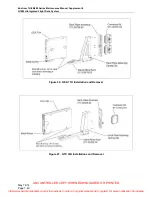UNCONTROLLED COPY WHEN DOWNLOADED OR PRINTED
Enstrom TH-28/480 Series Maintenance Manual Supplement 8
G1000H Integrated Flight Deck System
Rev. 1, Jan 25/18
Page
1-35
GMU 44 Magnetometer (Figure 24)
1.5.5.1 Scheduled
Maintenance
There is no scheduled maintenance for the GMU 44. Maintenance is “On Condition
Only”.
NOTE
Do not use a magnetic screwdriver or steel screws to mount the GMU44
or the cover plate.
1.5.5.2 Removal
A. Remove power to the GRS 77H. Pull the AHRS circuit breakers out (emergency
circuit breaker panel also). Disable the circuit breaker by installing a cable tie or
other similar device around the circuit breaker stem.
B. Firmly grasp the GMU 44 and loosen the three MS35214-26 screws and the three
NAS1149B616H washers disconnecting the GMU 44 from the 115-00481-10 GMU
44 Mounting Rack.
C. Disconnect cable and remove from the aircraft. Remove mounting rack and adapter
plate if necessary.
1.5.5.3 Installation
A. Inspect wire harness connector for damaged pins before installing the new unit.
B. Connect the cable making sure it is properly secured.
C. Fasten the GMU 44 to the GMU 44 mounting rack with three new MS35214-26
screws and NAS1149B616H washers.
D. Remove the cable tie or other similar device from the AHRS circuit breaker stem
and push the stem in to set the circuit breaker.
E. Perform the GMU 44 calibration procedure in accordance with Section 6 of the
G1000H Integrated Avionics System Standard Maintenance Manual.
NOTE
If original screws must be re-used, coat screws with Loctite 242 (blue) thread
locking compound.
CAUTION
Mounting screws must be brass.
Visit www.enstromhelicopter.com for instructions to order an original manual and to register for email notification of updates.