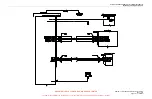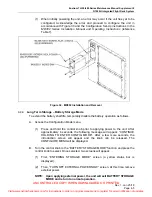UNCONTROLLED COPY WHEN DOWNLOADED OR PRINTED
Enstrom TH-28/480 Series Maintenance Manual Supplement 8
G1000H Integrated Flight Deck System
Rev. 1, Jan 25/18
Page 5-4
SECTION 4
SYSTEM MAINTENANCE
NOTE
Removal or installation of equipment will change the aircraft empty weight
and empty weight c.g. These changes will be recorded on Form F-511-5,
Basic Weight and Balance Record, as required (reference Enstrom 480B
Series Maintenance Manual).
5.4
System Maintenance – KN 63
5.4.1
Scheduled Maintenance
The KN 63 is subject to conditional maintenance.
5.4.2
Removal
A. Remove power to the DME and the PFD. Pull the
DME
and
PFD
circuit breakers
out. Disable the circuit breakers by installing a cable tie or other similar device
around the circuit breaker stems.
B. Access the KN 63 via the aft baggage box.
C. Remove the eight AN525 screws that secure the cover to the airframe (cover not
shown in Figure 34).
D. Disconnect the wire harness connector and antenna cable.
E. Loosen the screw for the hold-down clamp.
F. Slide the KN 63 out of the rack.
5.4.3
Installation
A. Install the KN 63 in the mounting rack so the connectors are on the same end as
the hold down clamp. Tighten the hold down screw to secure the unit in place.
B. Connect the wire harness connector.
C. Connect the antenna cable to the antenna connector.
D. Remove the cable tie or other similar device from the
DME
and
PFD
circuit breaker
stems and push the stems in to set the circuit breakers.
E. Verify DME audio output by selecting AUX on the audio panel.
Visit www.enstromhelicopter.com for instructions to order an original manual and to register for email notification of updates.