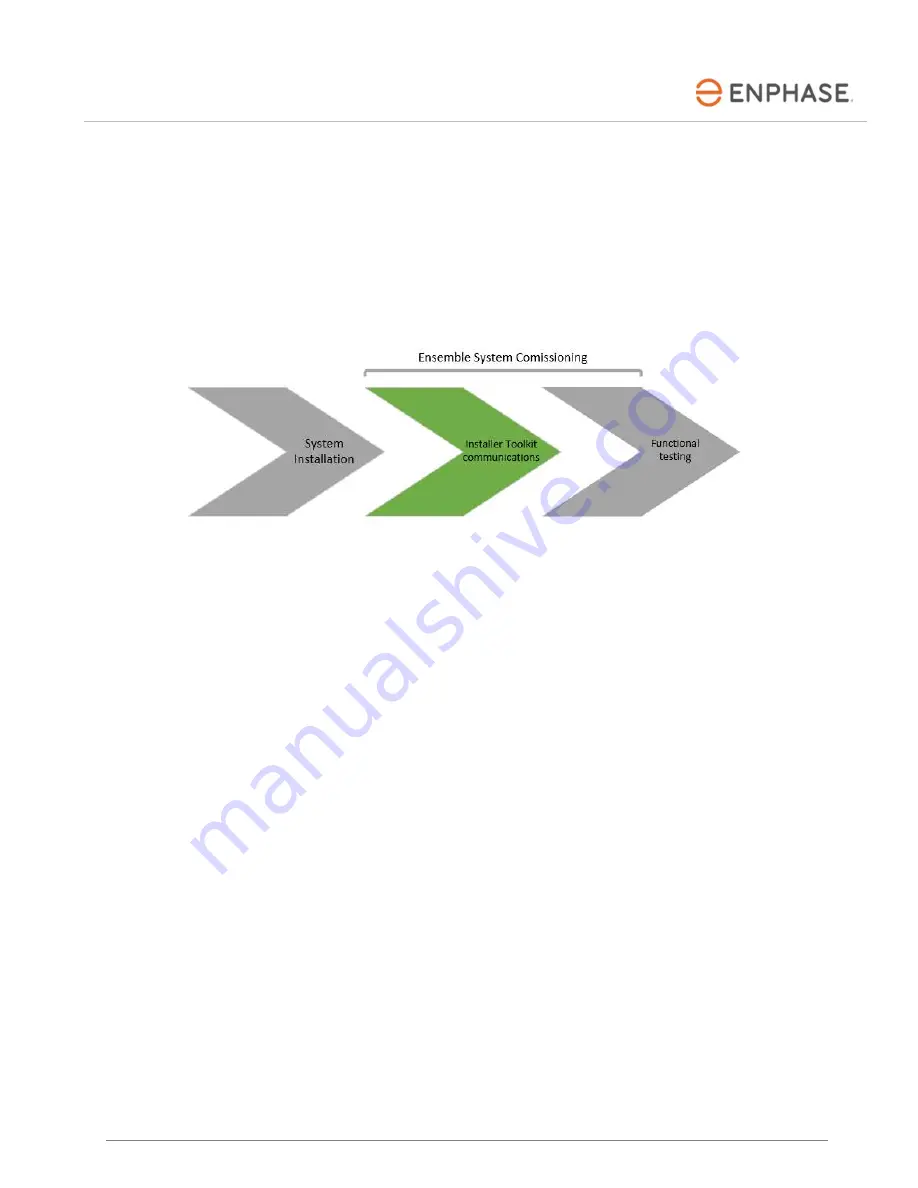
TECHNICAL BRIEF – North America
© 2020 Enphase Energy Inc. All rights reserved.
July 24, 2020
1
Ensemble Commissioning: Installer Toolkit Communications
Overview
This document is intended for Ensemble certified installation professionals who are
commissioning Ensemble systems in the field. The process is composed of two phases: Installer
Toolkit communications, and Functional Testing. This document outlines the steps necessary to
establish successful communication between Ensemble components. A separate tech brief,
called
Ensemble Commissioning: Functional Testing
outlines proper testing procedure.
Contents
Overview ................................................................................................................................ 1
Preparing for Installer Toolkit Communications ....................................................................... 1
Commissioning Instructions ................................................................................................... 2
Decommissioning an Encharge/Enpower While Replacing it On Site ....................................12
Preparing for Installer Toolkit Communications
The following process assumes all Ensemble equipment has been installed in a code compliant
manner, tested for appropriate voltages and are ready to be energized.
For all products, always follow the SAFETY INSTRUCTIONS and instructions in the Enphase
quick install guides and installation manuals.
DANGER!
Risk of electric shock. When energizing equipment in step D, check that Encharge
units are properly wired as prompted. Miswiring can result in a safety hazard. Note that the
ground connection does not have a L1 or L2 connection as this introduces a safety hazard.
Ensemble is commissioned using Installer Toolkit. Ensure Installer Toolkit is updated to
version 3.X or later:






























