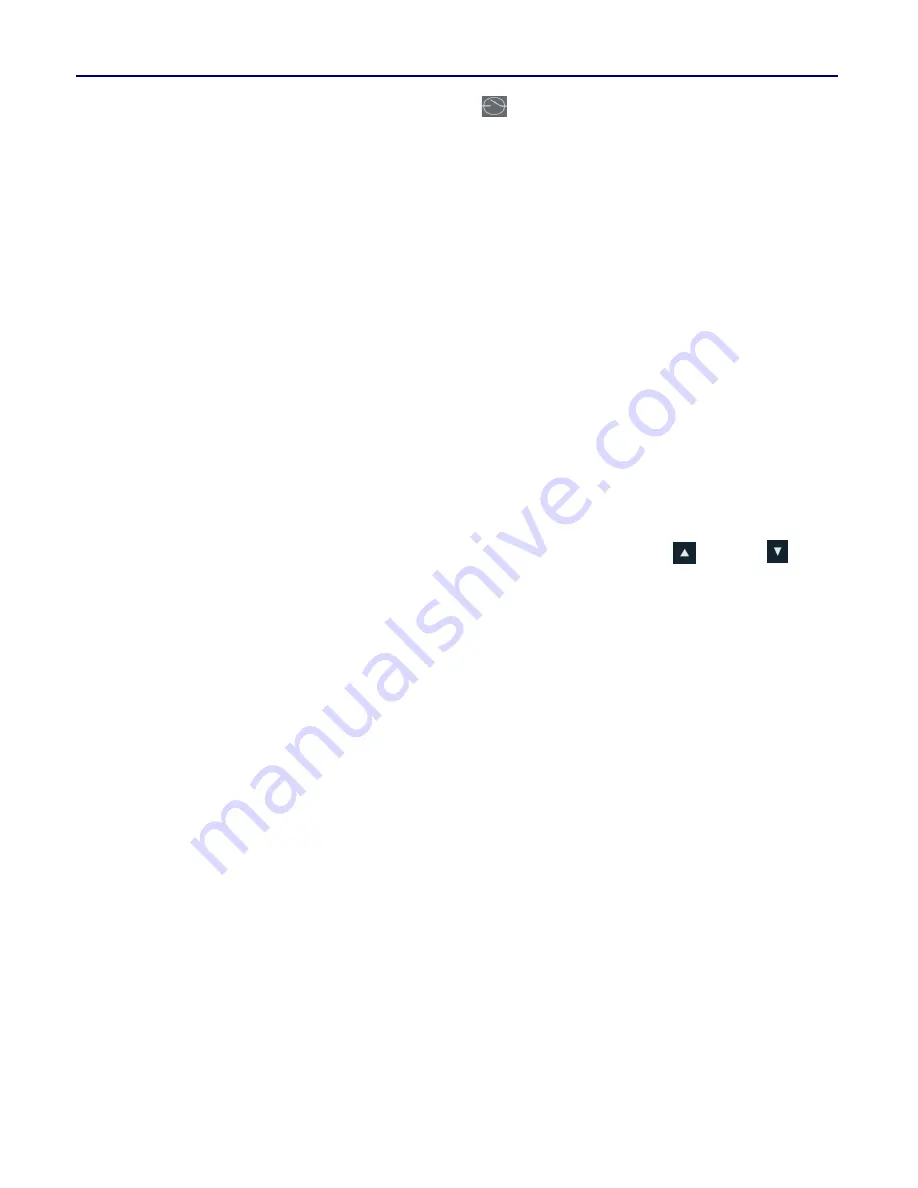
8/22
AMF 3.1 USER MANUAL
the Mains by pressing the Mains Contactor Status Button
. The Load can be idled by pressing the Mains
Contactor Status Button again.
OFF Operation Mode:
When the OFF button is pressed the AMF will stop executing the Generator and Mains
control functions and enter sleep mode.
If the Generator is running:
By pressing the OFF button once, if the Generator has supplied the load once or more times, the
Generator will be cooled-down for the time period set by
“P007 – Engine Cool-down Timer”,
then
completely stopped. If the Load has never been transferred to the Generator then it will be stopped
without being cooled-down
By pressing the OFF button twice, the Generator will be stopped without being cooled-down. The LED
display will write OFF and measurements and displays will be shut-off.
If the Generator is idle (stopped):
By pressing the OFF button once, the Generator enters OFF Operation Mode but the measurements will
continue to be displayed. If the OFF button is pressed for the second time, the LED displays will write OFF
and the measurement displays will turn off. If the user desires to view the measurements while in OFF
Operation Mode the measurement screens can be viewed by pressing the Up
or Down
Arrow
Buttons.
Содержание AMF 3.1
Страница 1: ...AMF 3 1 EN K K 01 KO AMF 3 1 User Manual...
Страница 4: ...4 22 AMF 3 1 USER MANUAL Connection Diagram...








































