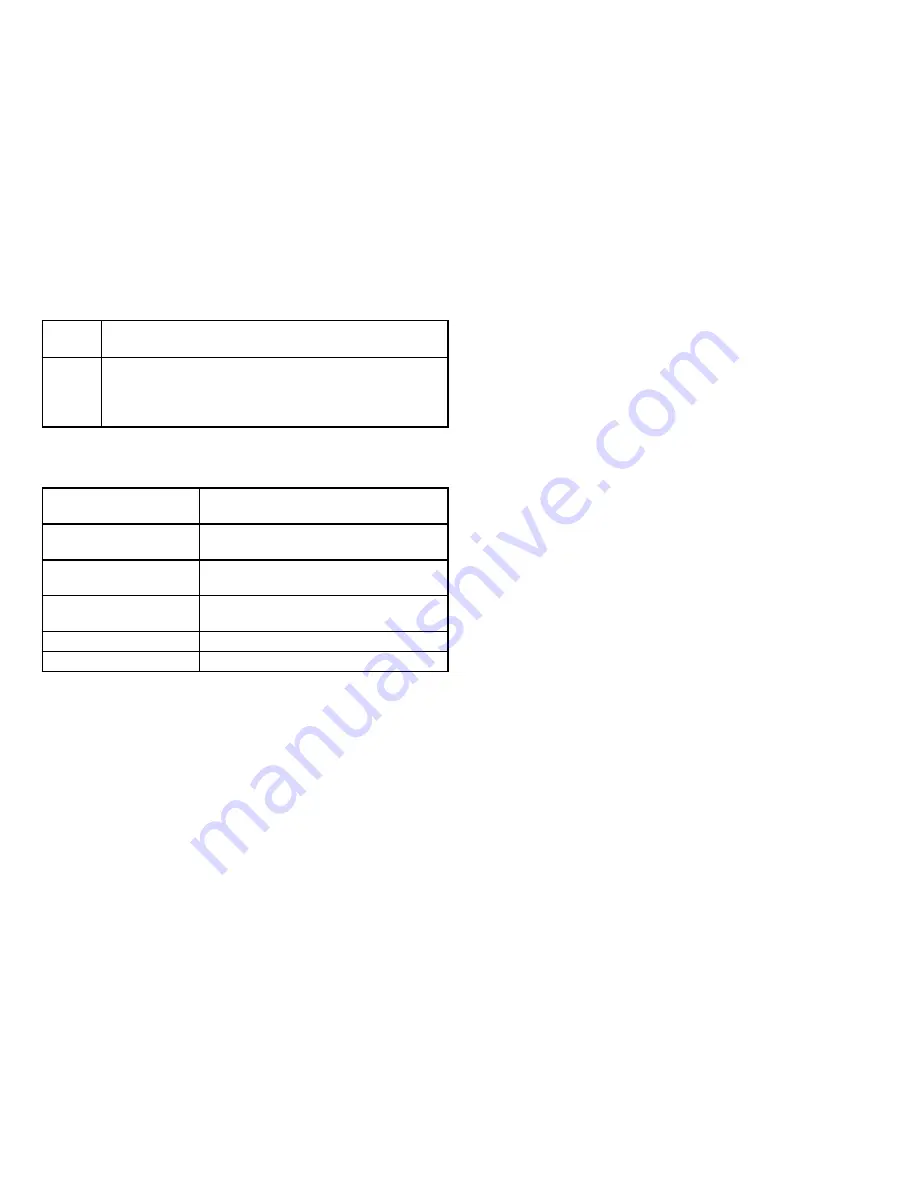
26
DHCP:
You can choose to auto assign IP Address if there is a
DHCP server in the network.
Static:
If you wish to manually assign the IP Address, choose
“Static”. Enter the IP Address you wish to assign to the
AP and fill in the subnet mask and default gateway
(enter DNS server address if necessary)
Auto-Configuration:
Select Static or DHCP for Auto-Config
-
uration.
IP Address:
Enter the IP address for the Access
Point.
Subnet Mask:
Enter the Subnet Mask for the Access
Point.
Default Gateway:
Enter the default Gateway for the
Access Point.
Primary DNS Server:
Enter the Primary DNS server name.
Secondary DNS Server:
Enter the secondary DNS server name.
Содержание EWS5912FP
Страница 7: ...7 Chapter 1 Product Overview ...
Страница 19: ...19 Chapter 2 Controller Management ...
Страница 47: ...47 Apply Click APPLY to update the the system settings ...
Страница 65: ...65 Chapter 3 Switch Management ...
Страница 78: ...78 Apply Click APPLY to update the the system settings ...
Страница 116: ...116 Group List The Group List displays VLAN ID Group IP Address and Members Port in the IGMP Snooping List ...
Страница 120: ...120 Group List The Group List displays the VLAN ID IPv6 Address and Members Port in the MLD Snooping List ...
Страница 165: ...165 Apply Click Apply to update the system settings ...
Страница 187: ...187 Click the Apply button to accept the changes or the Cancel button to discard them ...
Страница 194: ...194 Chapter 4 Maintenance ...
Страница 198: ...198 Appendix ...
















































